QEMU Guest Agent는 QEMU 가상 머신과 호스트 간에 통신하기 위한 에이전트입니다. 이것은 게스트 운영 체제 내에서 실행되며, 가상화 환경 내에서 여러 작업을 수행하는 데 사용됩니다. 주요 기능에는 시스템 정보 보고, 가상 디스크 관리, 시간 조정 등이 있습니다. 특히, 클라우드 환경이나 관리가 필요한 서버 환경에서 유용합니다.
Ubuntu 및 Windows에서 QEMU Guest Agent를 설정하는 방법은 다음과 같습니다.

GUI 화면에서 설정하는 방법



Ubuntu에서 QEMU Guest Agent 설정
1. QEMU Guest Agent 설치: 먼저 Ubuntu 게스트 운영 체제에서 QEMU Guest Agent를 설치해야 합니다.
sudo apt update
sudo apt install qemu-guest-agent
or
sudo yum install qemu-guest-agent
2. 서비스 시작: 설치가 완료되면 서비스를 시작합니다.
sudo systemctl start qemu-guest-agent
3. 부팅 시 자동 시작 설정: QEMU Guest Agent를 부팅 시 자동으로 시작하도록 설정합니다.
sudo systemctl enable qemu-guest-agent
========================================================================================
Windows에서 QEMU Guest Agent 설정
1. QEMU Guest Agent 다운로드: Windows 게스트 운영 체제에 QEMU Guest Agent를 다운로드해야 합니다. 공식 웹 사이트에서 다운로드할 수 있습니다.
Windows VirtIO Drivers - Proxmox VE
Windows VirtIO Drivers - Proxmox VE
Introduction VirtIO Drivers are paravirtualized drivers for kvm/Linux (see http://www.linux-kvm.org/page/Virtio). In short, they enable direct (paravirtualized) access to devices and peripherals for virtual machines using them, instead of slower, emulated,
pve.proxmox.com
최신 안정 버전을 다운로드 클릭
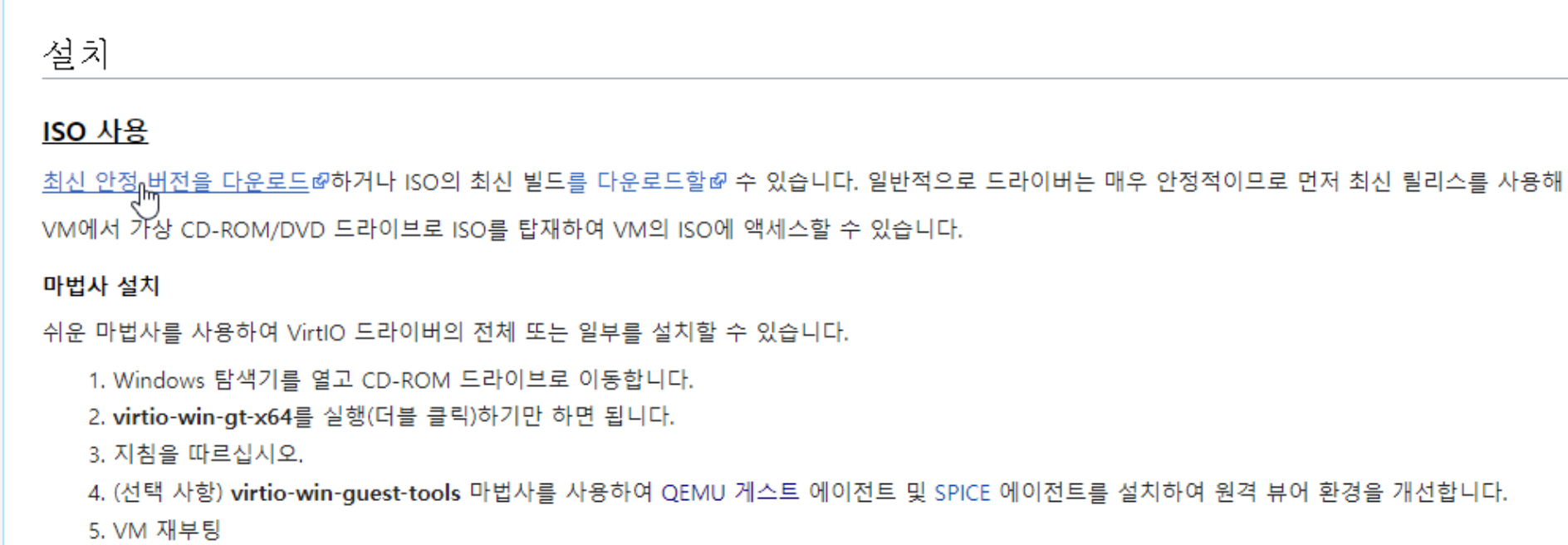
2. Agent 설치: 다운로드한 설치 파일을 실행하여 QEMU Guest Agent를 설치합니다.
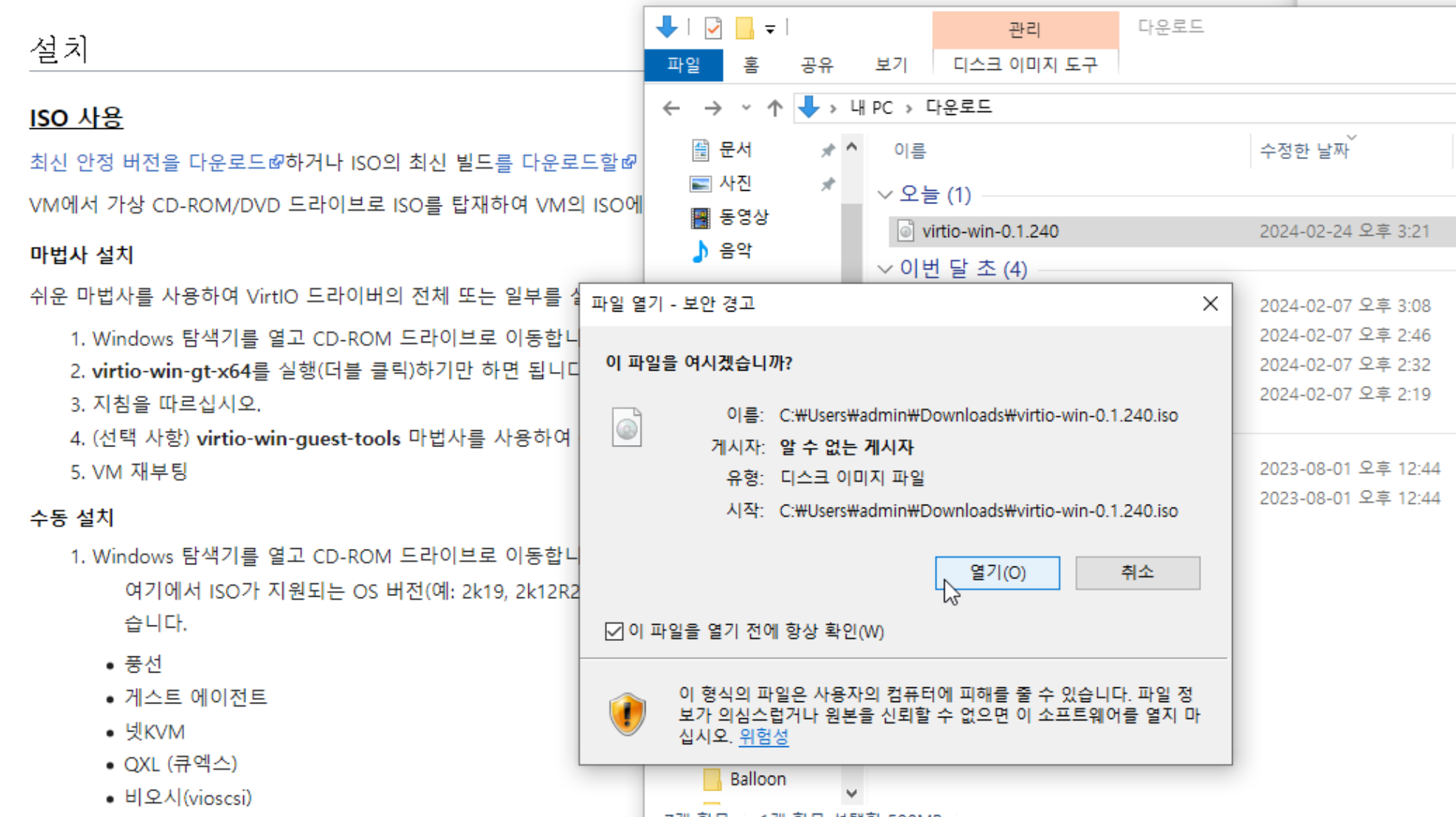
virtio-win-gt--x64 더블 클릭
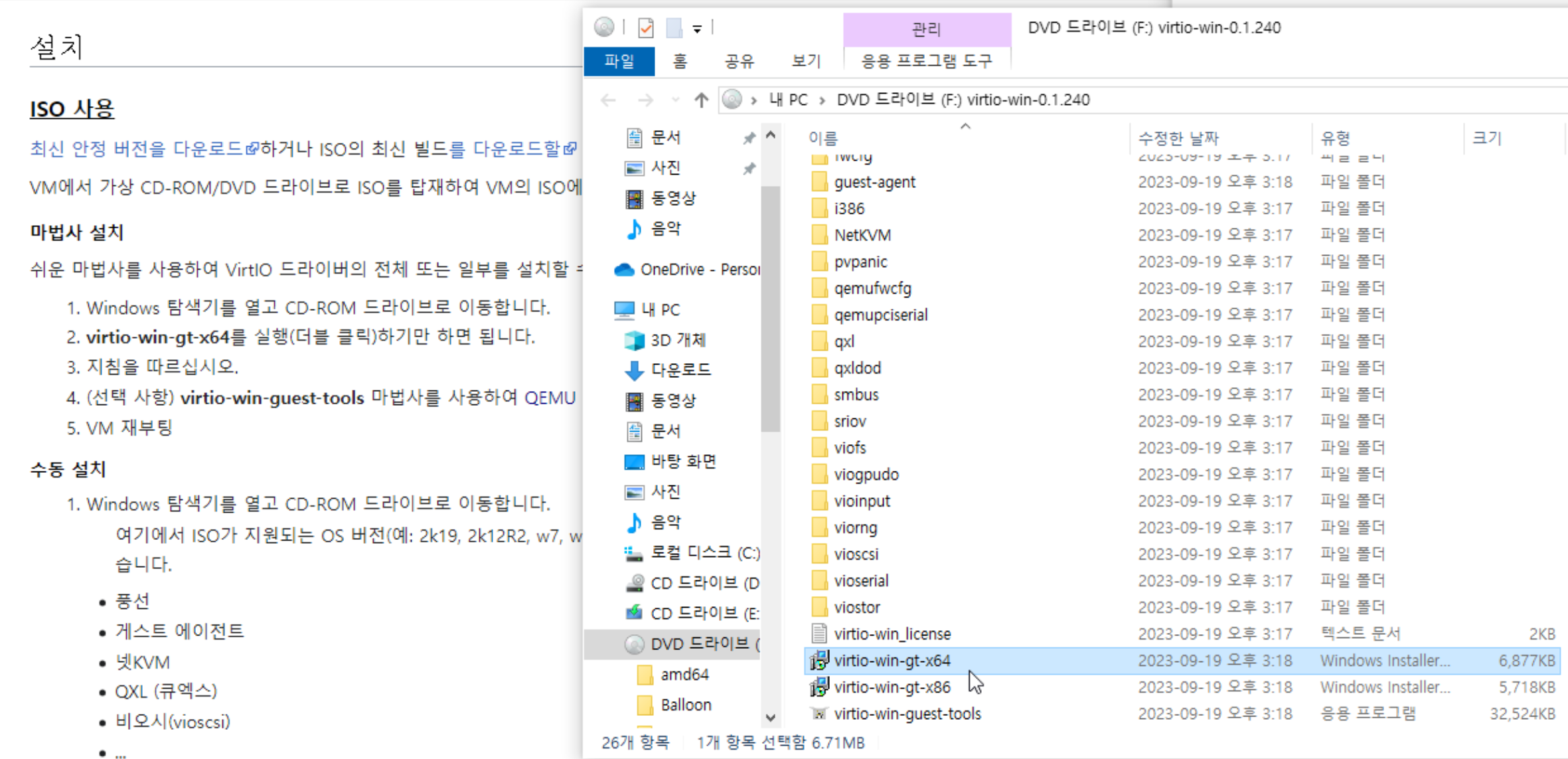
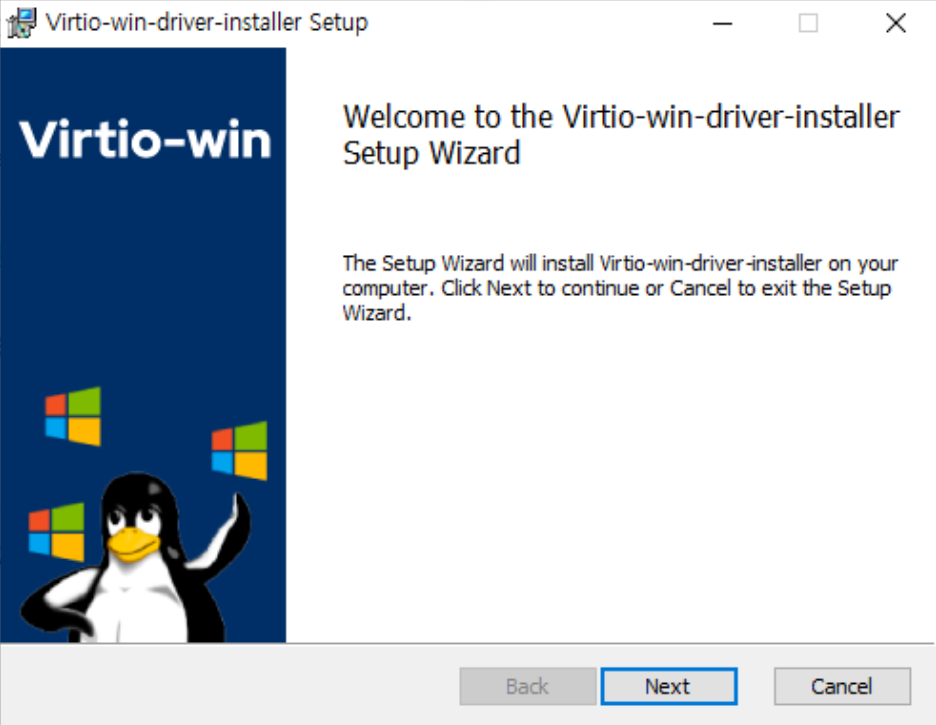
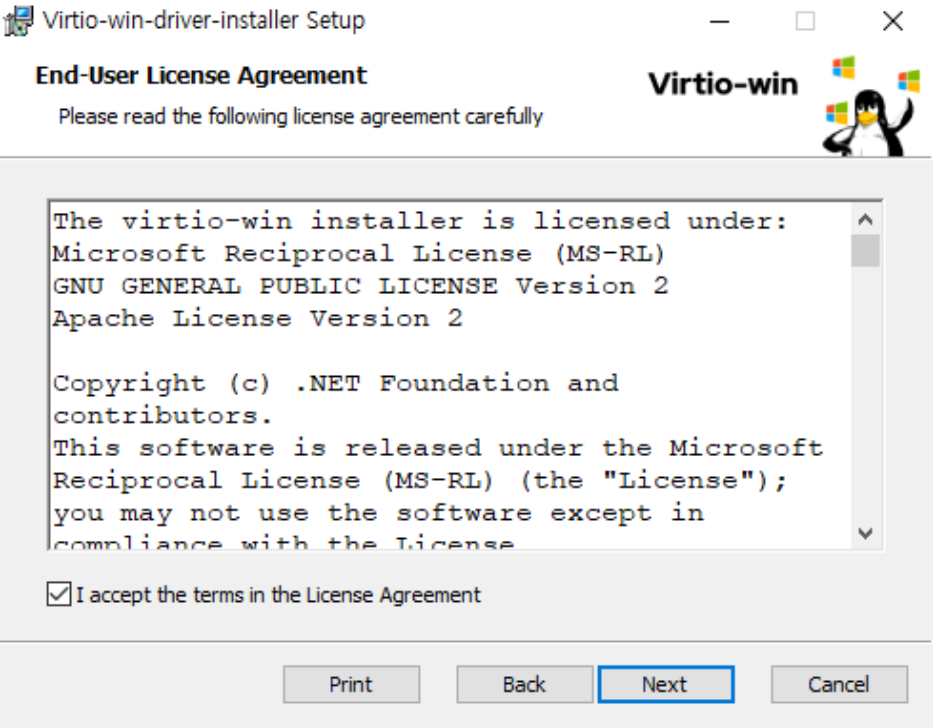
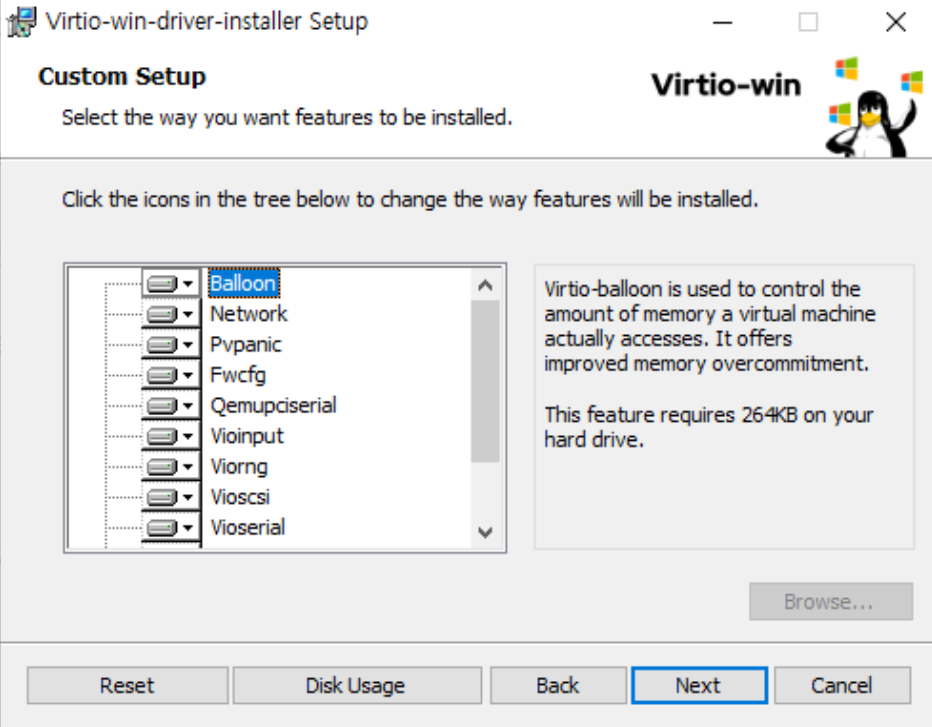
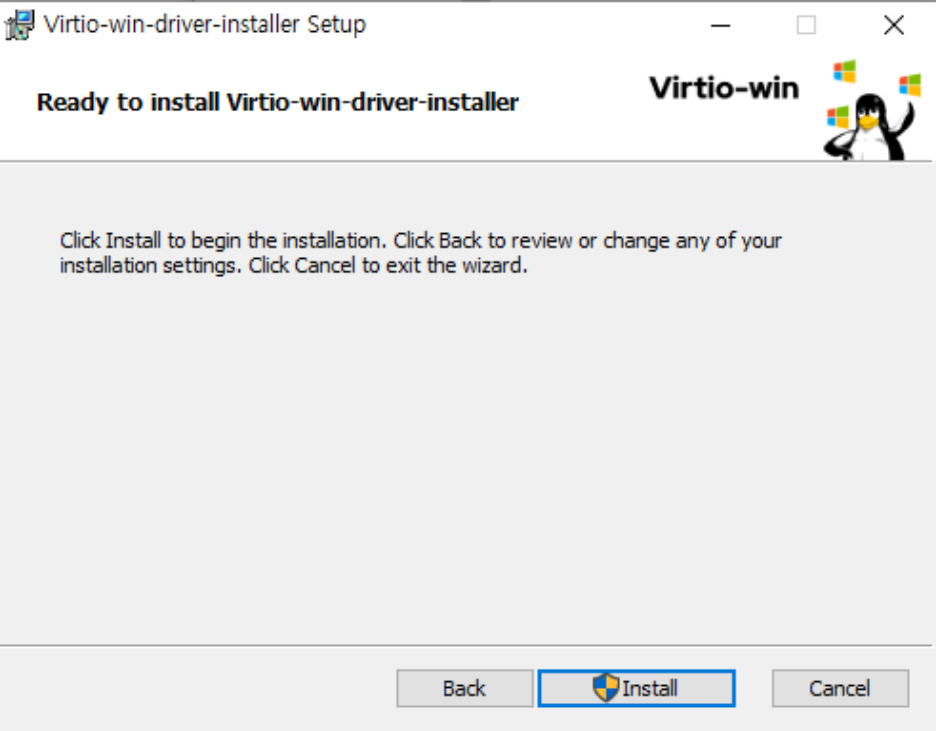
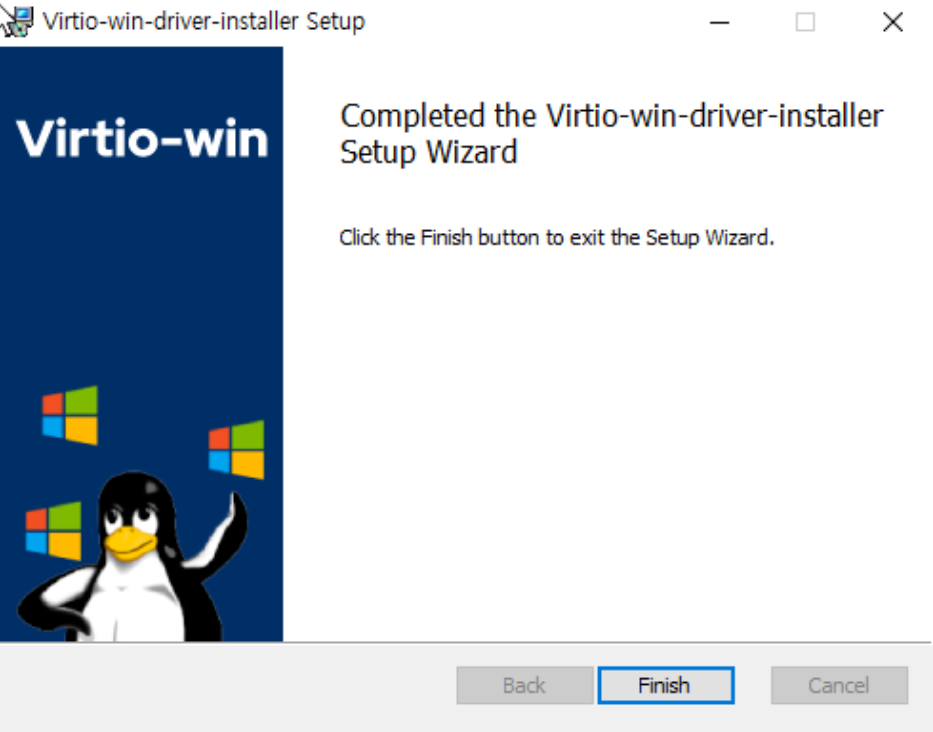
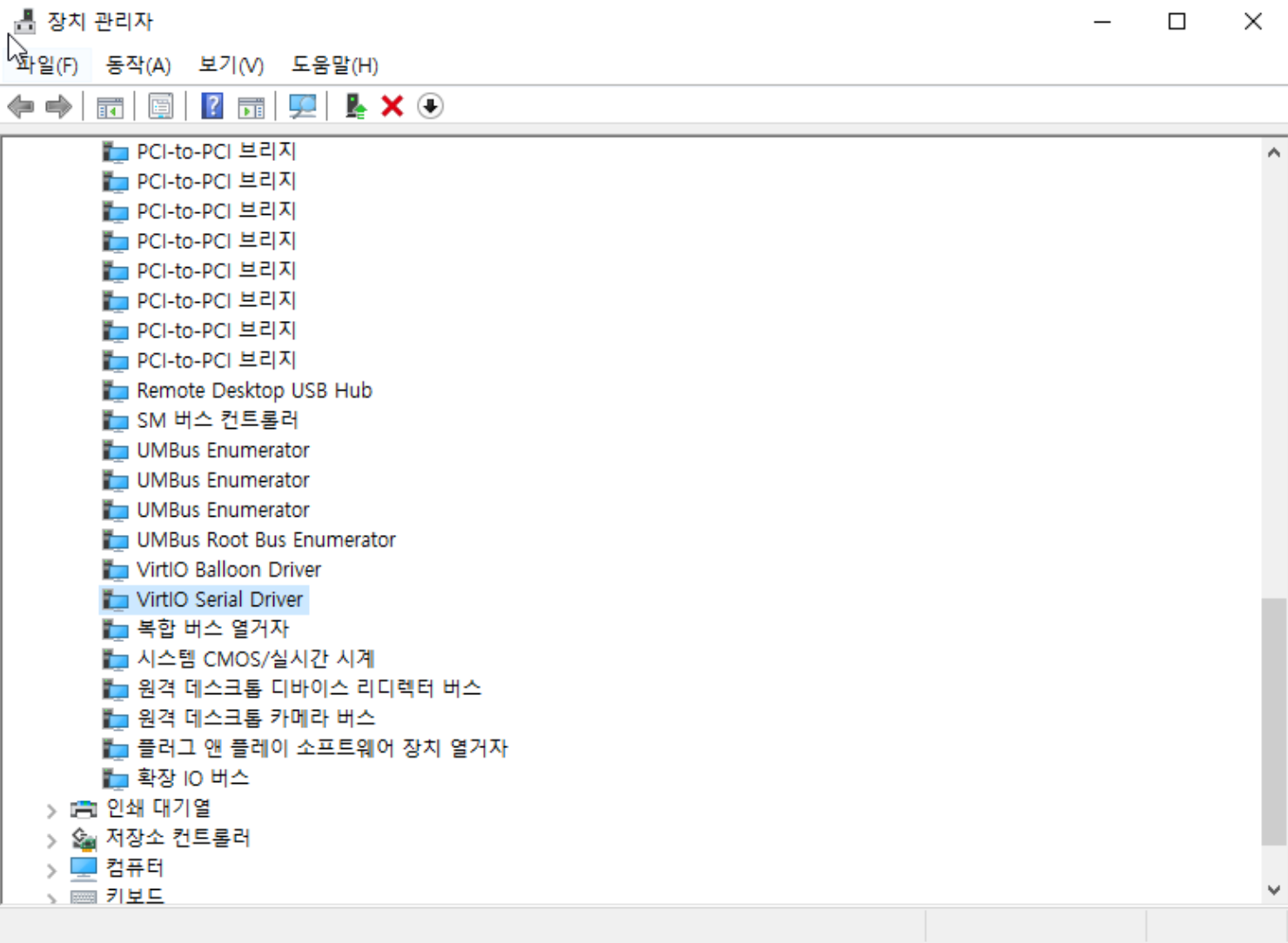
3. 서비스 시작: 설치가 완료되면 서비스를 시작합니다. 일반적으로 설치 후 자동으로 시작됩니다.
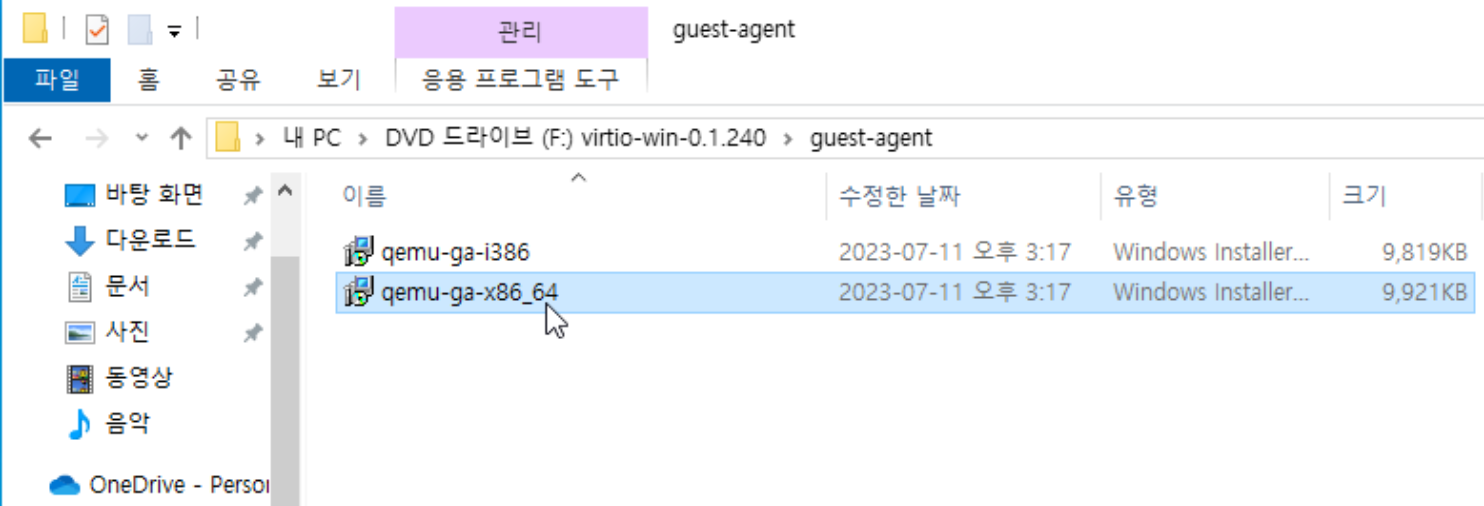
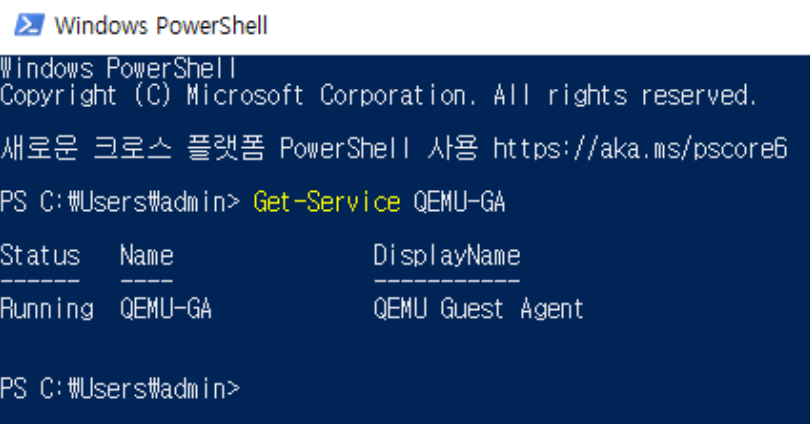

4. 시스템 설정: 가끔씩 Windows 방화벽이 QEMU Guest Agent와의 통신을 차단할 수 있습니다. 방화벽 예외 또는 허용 규칙을 설정하여 통신을 허용해야 합니다.
- **제어판(Control Panel) > 시스템 및 보안(Security) > Windows 방화벽(Windows Firewall) > 고급 설정(Advanced settings)**으로 이동합니다.
- **인바운드 규칙(Inbound Rules)**에서 새 규칙을 추가하고, QEMU Guest Agent에 대한 포트를 열어줍니다.
참고 사이트
Qemu-guest-agent - Proxmox VE
Introduction - What is qemu-guest-agent The qemu-guest-agent is a helper daemon, which is installed in the guest. It is used to exchange information between the host and guest, and to execute command in the guest. In Proxmox VE, the qemu-guest-agent is use
pve.proxmox.com
'Cloud' 카테고리의 다른 글
| [Proxmox] Openldap container 생성 (PhpLadpAdmin) (1) | 2024.05.24 |
|---|---|
| [Proxmox] You do not have a valid subscription for this server 메세지 삭제 (1) | 2024.05.09 |
| [CloudFoundary] cf 명령어로 모든 앱 중지, 시작 스크립트 (1) | 2024.01.12 |
| [VMWare] vcenter, vsphere, exsi 의 각 개념과 비교 (1) | 2023.06.11 |
| [Cloud] Cloud Foundary(cf) push 명령어 사용 시 컨테이너 버전 관리 방법 (1) | 2023.06.05 |
 Korean
Korean Afrikaans
Afrikaans Albanian
Albanian Amharic
Amharic Arabic
Arabic Armenian
Armenian Azerbaijani
Azerbaijani Basque
Basque Belarusian
Belarusian Bengali
Bengali Bosnian
Bosnian Bulgarian
Bulgarian Catalan
Catalan Cebuano
Cebuano Chichewa
Chichewa Chinese (Simplified)
Chinese (Simplified) Chinese (Traditional)
Chinese (Traditional) Corsican
Corsican Croatian
Croatian Czech
Czech Danish
Danish Dutch
Dutch English
English Esperanto
Esperanto Estonian
Estonian Filipino
Filipino Finnish
Finnish French
French Frisian
Frisian Galician
Galician Georgian
Georgian German
German Greek
Greek Gujarati
Gujarati Haitian Creole
Haitian Creole Hausa
Hausa Hawaiian
Hawaiian Hebrew
Hebrew Hindi
Hindi Hmong
Hmong Hungarian
Hungarian Icelandic
Icelandic Igbo
Igbo Indonesian
Indonesian Irish
Irish Italian
Italian Japanese
Japanese Javanese
Javanese Kannada
Kannada Kazakh
Kazakh Khmer
Khmer Kurdish (Kurmanji)
Kurdish (Kurmanji) Kyrgyz
Kyrgyz Lao
Lao Latin
Latin Latvian
Latvian Lithuanian
Lithuanian Luxembourgish
Luxembourgish Macedonian
Macedonian Malagasy
Malagasy Malay
Malay Malayalam
Malayalam Maltese
Maltese Maori
Maori Marathi
Marathi Mongolian
Mongolian Myanmar (Burmese)
Myanmar (Burmese) Nepali
Nepali Norwegian
Norwegian Pashto
Pashto Persian
Persian Polish
Polish Portuguese
Portuguese Punjabi
Punjabi Romanian
Romanian Russian
Russian Samoan
Samoan Scottish Gaelic
Scottish Gaelic Serbian
Serbian Sesotho
Sesotho Shona
Shona Sindhi
Sindhi Sinhala
Sinhala Slovak
Slovak Slovenian
Slovenian Somali
Somali Spanish
Spanish Sundanese
Sundanese Swahili
Swahili Swedish
Swedish Tajik
Tajik Tamil
Tamil Telugu
Telugu Thai
Thai Turkish
Turkish Ukrainian
Ukrainian Urdu
Urdu Uzbek
Uzbek Vietnamese
Vietnamese Welsh
Welsh Xhosa
Xhosa Yiddish
Yiddish Yoruba
Yoruba Zulu
Zulu