728x90
반응형
필자는 Jira software를 사용해보지 않았지만, 그래도 협업툴 설치는 궁금하기에 한번 도전해 보기로 한다!
많은 사이트에서 Jira Software 를 사용하고 있는 걸로 알고 있고, 또한 중요한 툴이라고 인식하고 있다.
사용하기엔 아직 스킬이 부족한지라 설치부터 해봐야 머라도 사용을 해보지 않을까 한다.
MySQL 사전 작업
CREATE DATABASE jiradb CHARACTER SET utf8 COLLATE utf8_bin;
GRANT ALL PRIVILEGES ON jiradb.* TO 'root'@'localhost' IDENTIFIED BY 'jirapass';
GRANT ALL PRIVILEGES ON jiradb.* TO 'root'@'Host입력' IDENTIFIED BY 'jirapass';
GRANT ALL PRIVILEGES ON jiradb.* TO 'root'@'IP입력' IDENTIFIED BY 'jirapass';
GRANT ALL PRIVILEGES ON jiradb.* TO 'root'@'%' IDENTIFIED BY 'jirapass';
flush privileges;
PostgreSQL 사전 작업
CREATE USER jiraadmin WITH PASSWORD 'jiraadmin';
CREATE DATABASE jiradb WITH ENCODING 'UNICODE' LC_COLLATE 'C' LC_CTYPE 'C' TEMPLATE template0; GRANT ALL PRIVILEGES ON DATABASE jiradb TO jiraadmin
Oracle 사전 작업
# datafile 의 .dbf 경로 찾기
select * from dba_data_files ;
create tablespace user_tablespace
datafile '/home/oracle/db/system01.dbf'
size 1G
autoextend on
extent management local autoallocate;
create user userID identified by userpassword default tablespace user_tablespace quota unlimited on user_tablespace;
grant connect to user_name;
grant create table to user_name;
grant create sequence to user_name;
grant create trigger to user_name;
반응형
Jira software 메인 화면
Jira Software Data Center 다운로드 | Atlassian
Jira Software Data Center 다운로드 | Atlassian
엔터프라이즈급 확장성을 기반으로 하여 고가용성 및 성능을 지원하기 위해 구축되었습니다. Jira Software Data Center를 다운로드하여 30일간 무료로 체험해 보세요.
www.atlassian.com

Jira software 선택 화면

Jira Software 9.6.0 Linux 용 다운로드

Jira Software 다운로드 진행 중

Jira Software 다운로드 파일을 서버에 업로드

Jira Software 파일 실행권한 부여
chmod 750 atlassian-jira-software-9.6.0-x64.bin
root@master:/home/master/install/jira# chmod 750 atlassian-jira-software-9.6.0-x64.bin
root@master:/home/master/install/jira# ll
합계 521708
drwxr-xr-x 2 master master 4096 2월 25 21:27 .
drwxrwxr-x 8 master master 4096 2월 25 21:26 ..
-rwxr-x--- 1 master master 534215495 2월 25 21:27 atlassian-jira-software-9.6.0-x64.bin
Jira Software 설치 과정 - root 계정 또는 sudo로 설치해야 함.
./atlassian-jira-software-9.6.0-x64.bin
root@master:/home/master/install/jira# ./atlassian-jira-software-9.6.0-x64.bin
Unpacking JRE ...
Starting Installer ...
This will install Jira Software 9.6.0 on your computer.
OK [o, Enter], Cancel [c]
Click Next to continue, or Cancel to exit Setup.
1 : 기본 설치, 2 : 설치 위치 사용자 지정, 3 : 업그레이드 설치
필자는 설치 위치를 지정하기 위해 2번을 선택
Choose the appropriate installation or upgrade option.
Please choose one of the following:
Express Install (use default settings) [1], Custom Install (recommended for advanced users) [2, Enter], Upgrade an existing Jira installation [3]
2
Select the folder where you would like Jira Software to be installed.
Where should Jira Software be installed?
[/opt/atlassian/jira]
/home/master/atlassian/jira
Jira Software Data Install 디렉터리 경로 지정하고 Enter
Default location for Jira Software data
[/var/atlassian/application-data/jira]
/home/master/atlassian/application-data/jiraJira Software 에서 사용할 Port 지정 옵션을 선택합니다.
1: 기본 Port: HTTP: 8080, Control: 8005
2: 사용자 Port 지정
기본 Port를 사용하기 위하여 1번째 옵션 선택
Configure which ports Jira Software will use.
Jira requires two TCP ports that are not being used by any other
applications on this machine. The HTTP port is where you will access Jira
through your browser. The Control port is used to startup and shutdown Jira.
Use default ports (HTTP: 8080, Control: 8005) - Recommended [1, Enter], Set custom value for HTTP and Control ports [2]
1Jira Software 설치 진행 후 서비스로 설치할 것인가? - 필자는 n 선택
Jira can be run in the background.
You may choose to run Jira as a service, which means it will start
automatically whenever the computer restarts.
Install Jira as Service?
Yes [y, Enter], No [n]
n
Details on where Jira Software will be installed and the settings that will be used.
Installation Directory: /home/master/atlassian/jira
Home Directory: /home/master/atlassian/application-data/jira
HTTP Port: 8080
RMI Port: 8005
Install as service: No
Install [i, Enter], Exit [e]
iJira Software 시작 여부 선택 - MySQL 연동 후 시작하기 위해 n으로 선택
Please wait a few moments while Jira Software is configured.
Installation of Jira Software 9.6.0 is complete
Start Jira Software 9.6.0 now?
Yes [y, Enter], No [n]
n
파일 업로드
atlassian-confluence-7.19.5-x64.bin
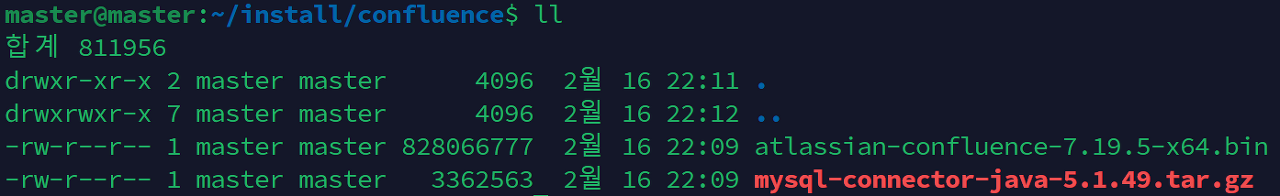
JIra Software Service 시작/중지
cd /home/master/atlassian/jira/bin
./start-jira.sh
./stop-jira.sh
root@master:/home/master/atlassian/jira/bin# ./start-jira.sh
To run Jira in the foreground, start the server with start-jira.sh -fg
executing using dedicated user: jira
`sMMMMMMMMMMMMMM+
MMMMMMMMMMMMMM
:sdMMMMMMMMMMM
MMMMMM
`sMMMMMMMMMMMMMM+ MMMMMM
MMMMMMMMMMMMMM +MMMMM
:sMMMMMMMMMMM MMMMM
MMMMMM `UOJ
`sMMMMMMMMMMMMM+ MMMMMM
MMMMMMMMMMMMMM +MMMMM
:sdMMMMMMMMMM MMMMM
MMMMMM `UOJ
MMMMMM
+MMMMM
MMMMM
`UOJ
Atlassian Jira
Version : 9.6.0
If you encounter issues starting or stopping Jira, please see the Troubleshooting guide at https://docs.atlassian.com/jira/jadm-docs-096/Troubleshooting+installation
Server startup logs are located in /home/master/atlassian/jira/logs/catalina.out
Using CATALINA_BASE: /home/master/atlassian/jira
Using CATALINA_HOME: /home/master/atlassian/jira
Using CATALINA_TMPDIR: /home/master/atlassian/jira/temp
Using JRE_HOME: /home/master/atlassian/jira/jre/
Using CLASSPATH: /home/master/atlassian/jira/bin/bootstrap.jar:/home/master/atlassian/jira/bin/tomcat-juli.jar
Using CATALINA_OPTS:
Using CATALINA_PID: /home/master/atlassian/jira/work/catalina.pid
Tomcat started.
Jira Software 설치 초기 화면 - 직접 설정 선
http://[서버 IP]:8080
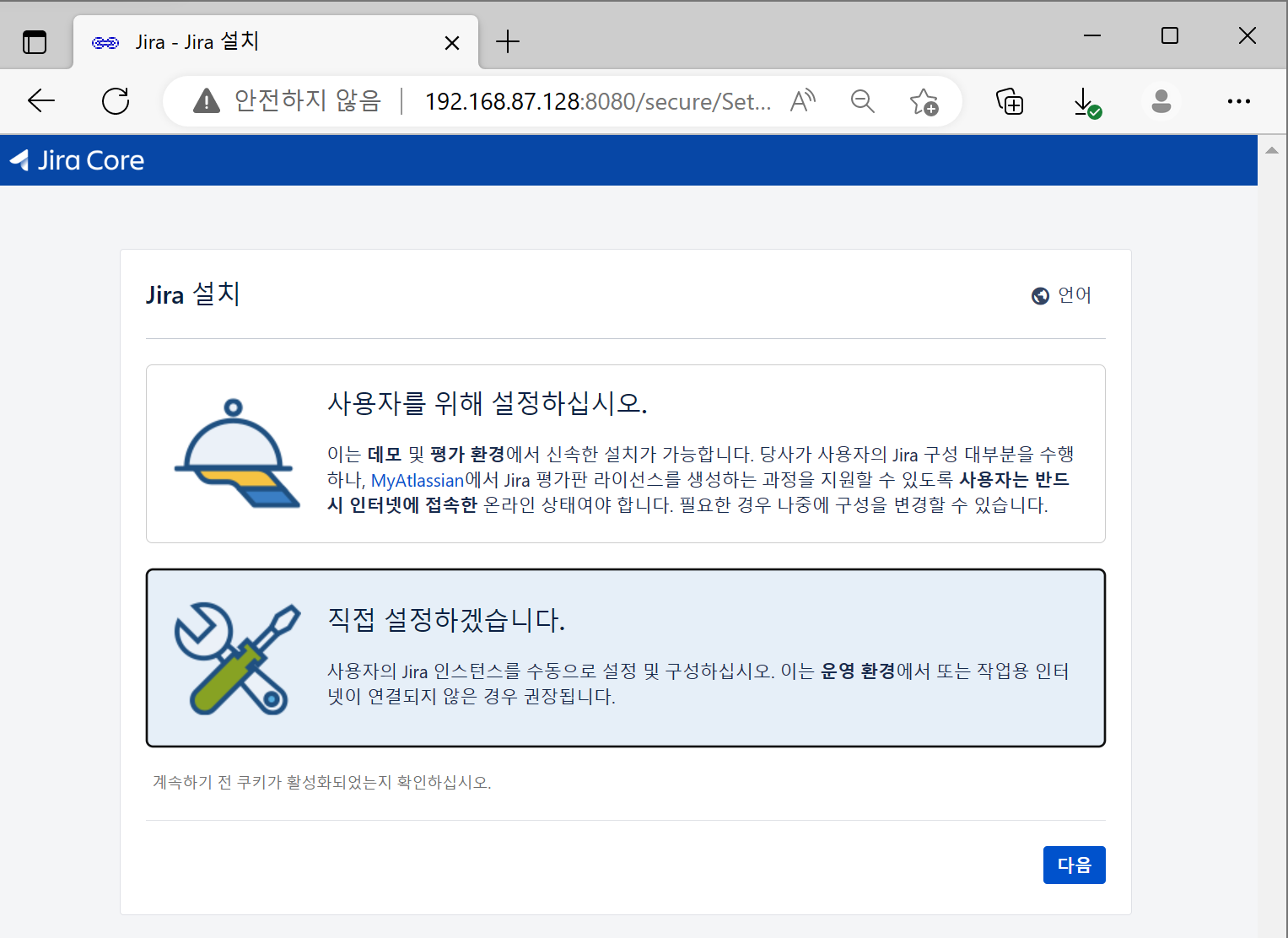
Jira Software Database 설정
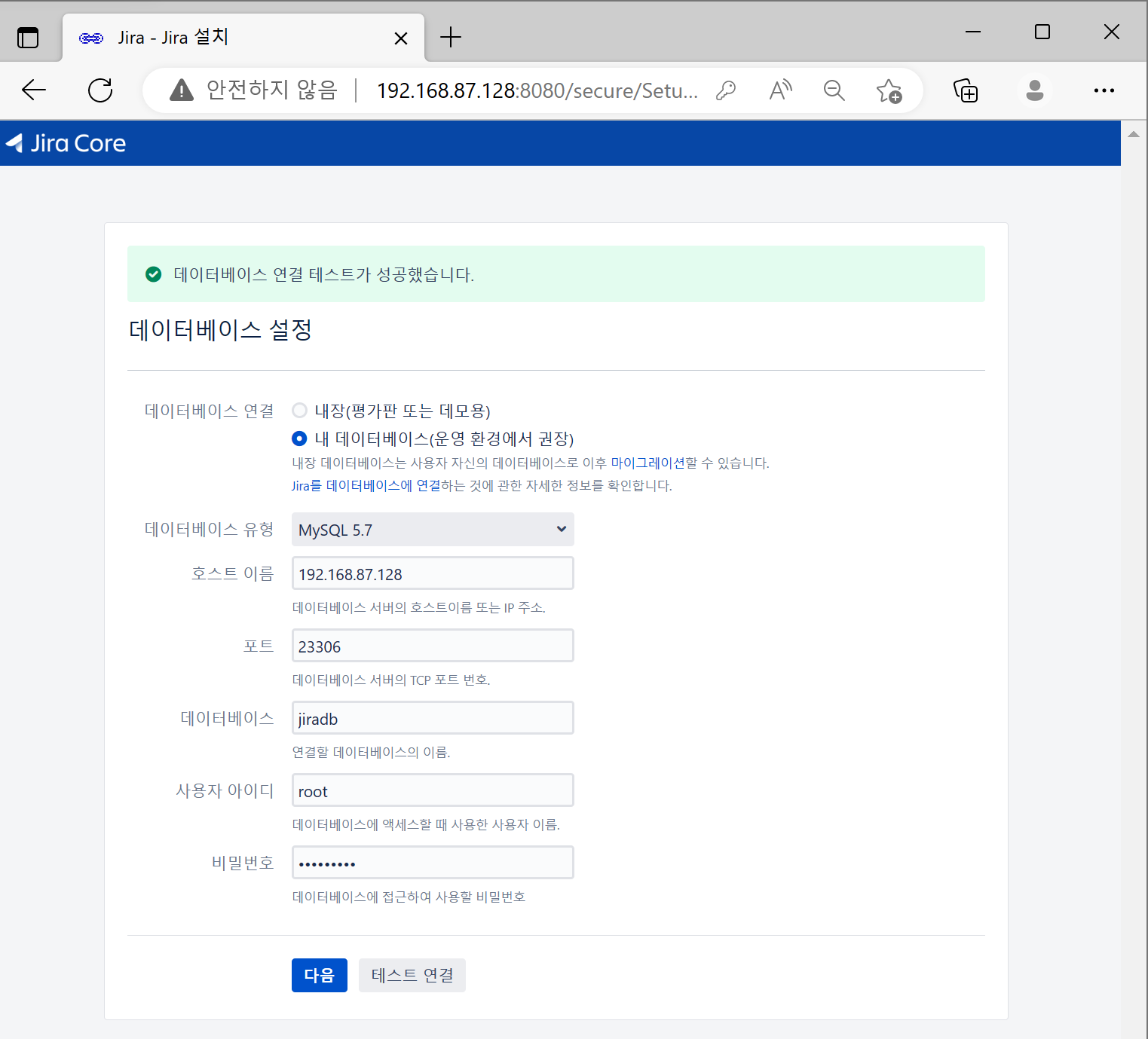
Jira Software Database 설정 완료 후 - 한 5~10분 정도 수행
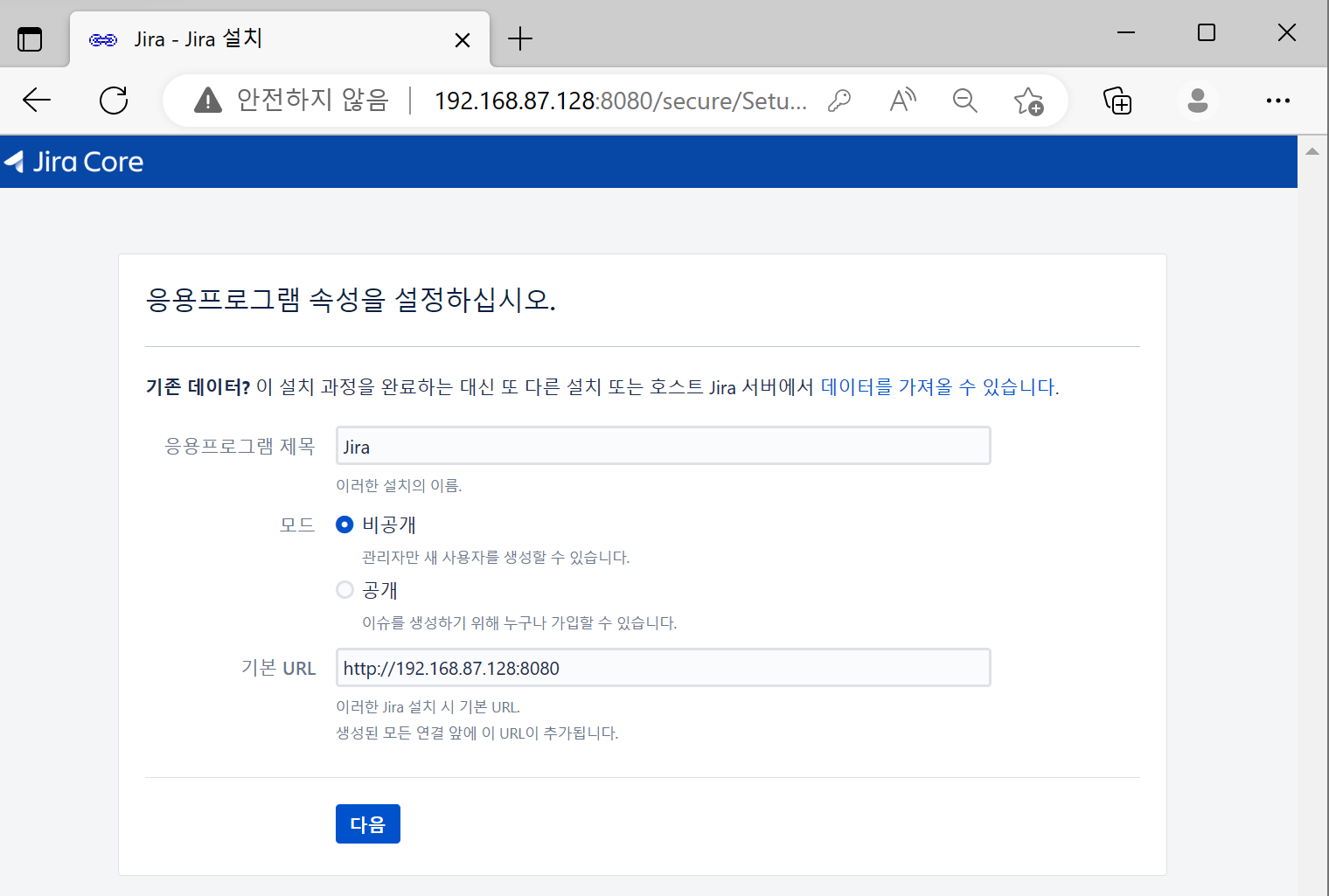
Jira Software 라이선스 키 입력
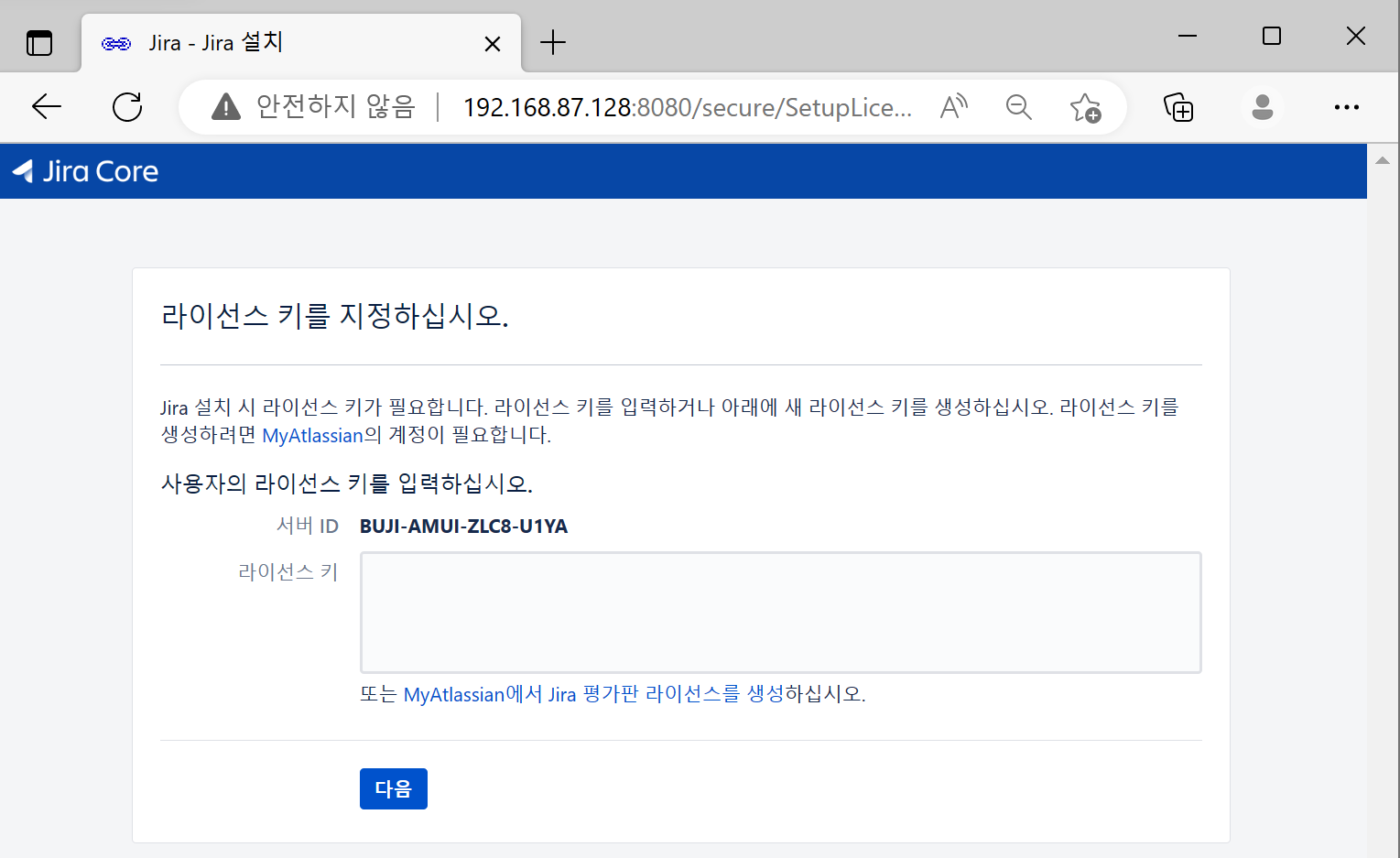
MyAtlassian에서 Jira 평가판 라이선스를 생성
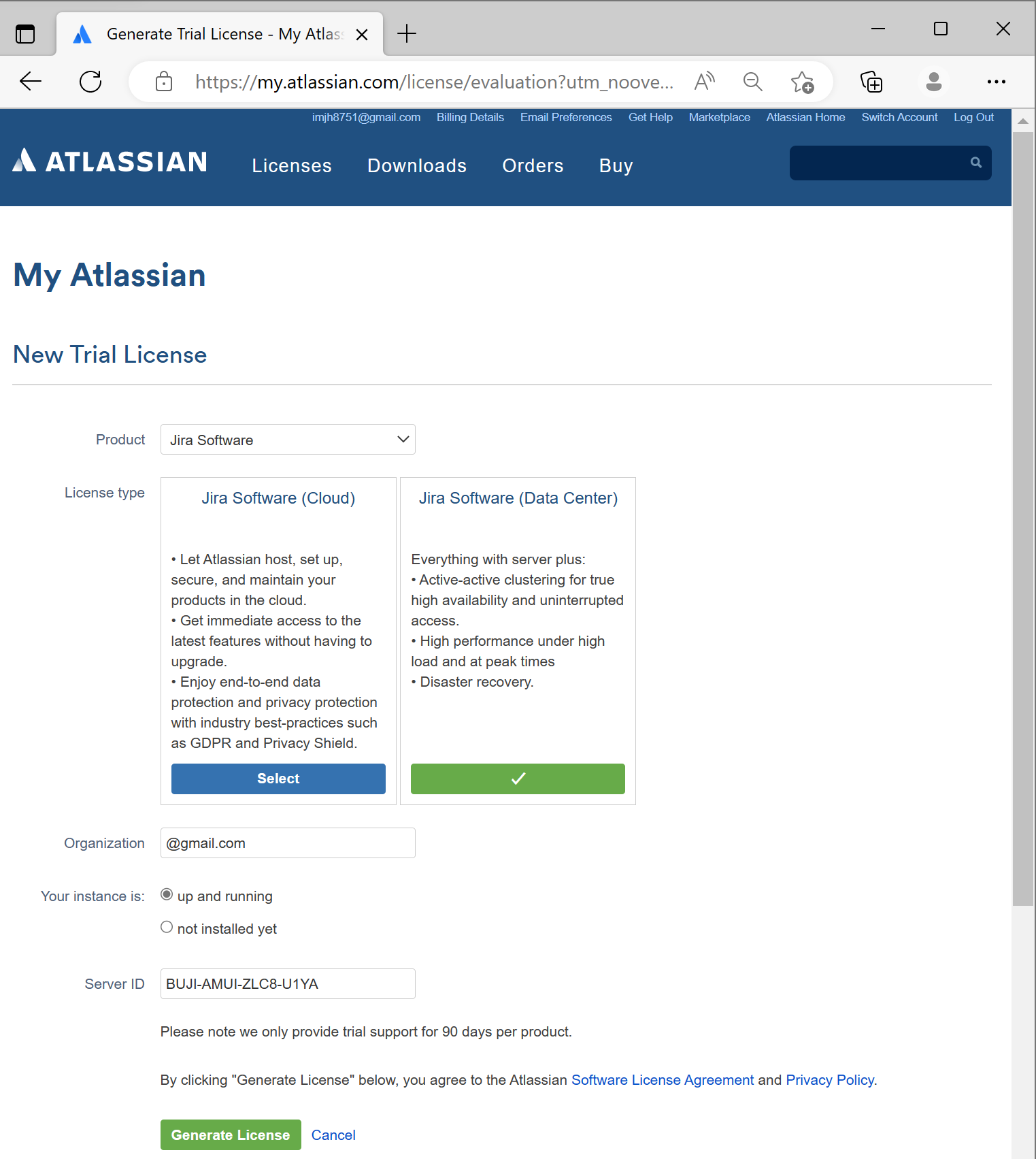
라이선스 키 생성 완료
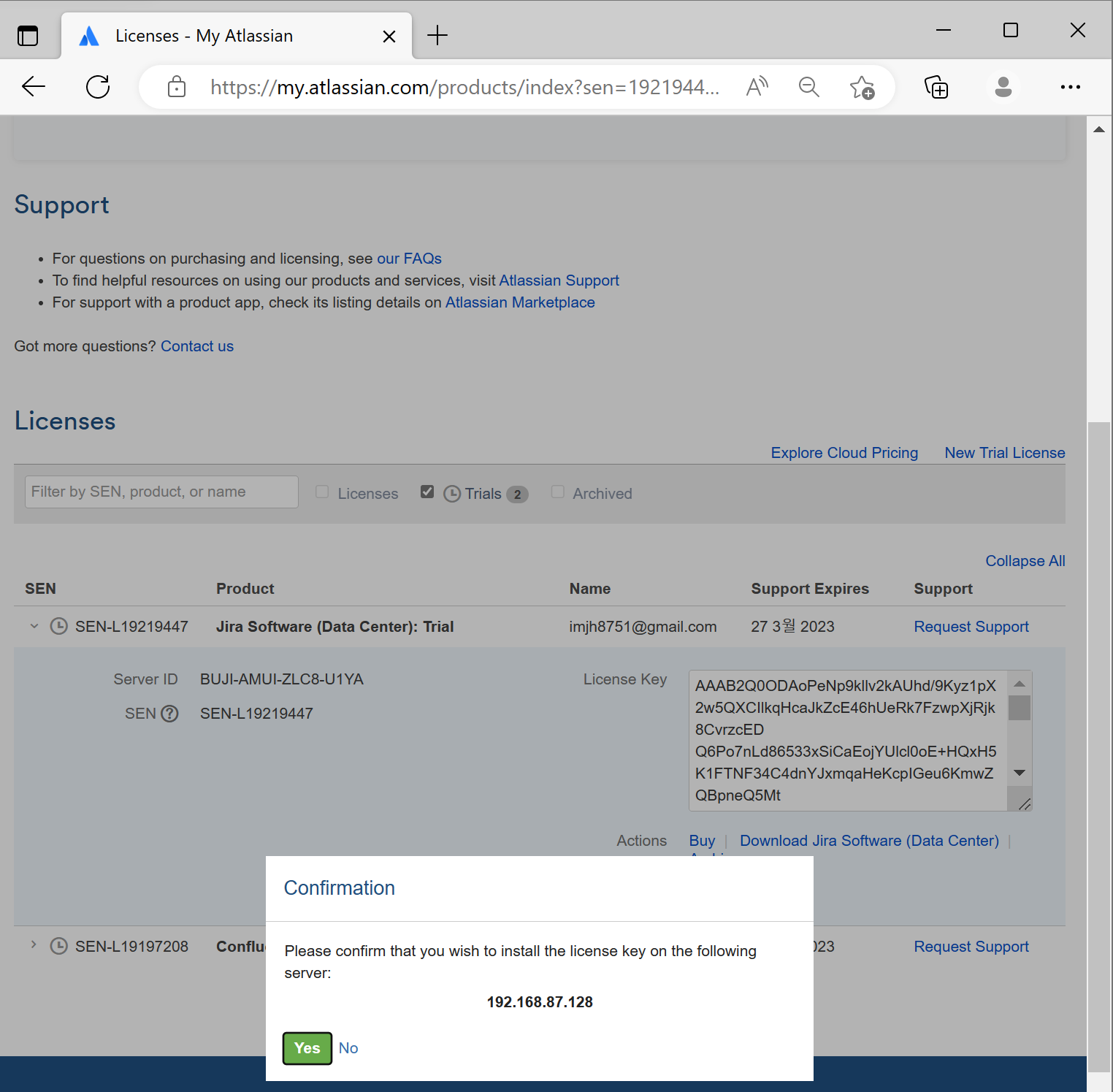
라이선스 평가판 입력 완료
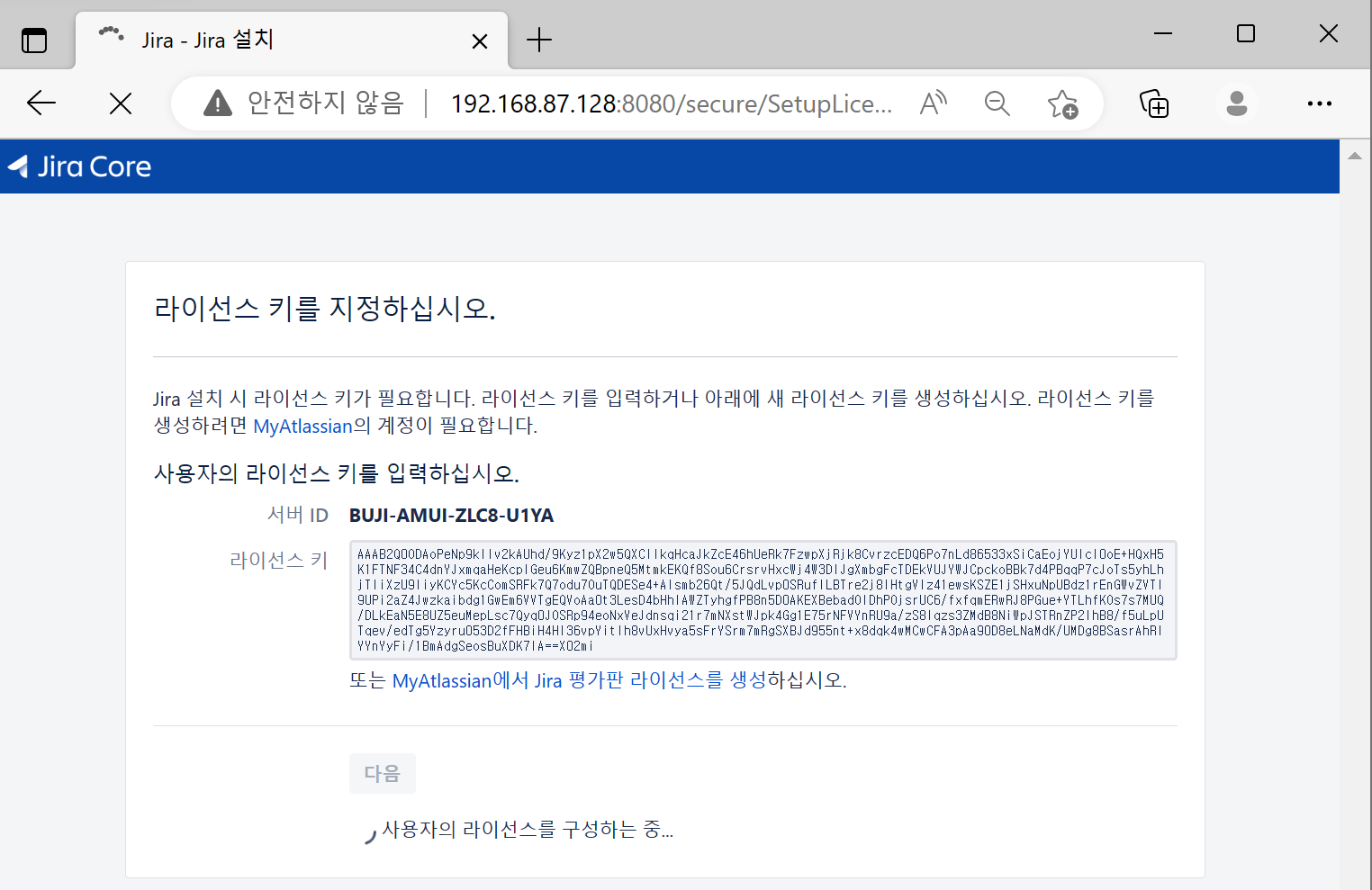
관리자 계정 설정
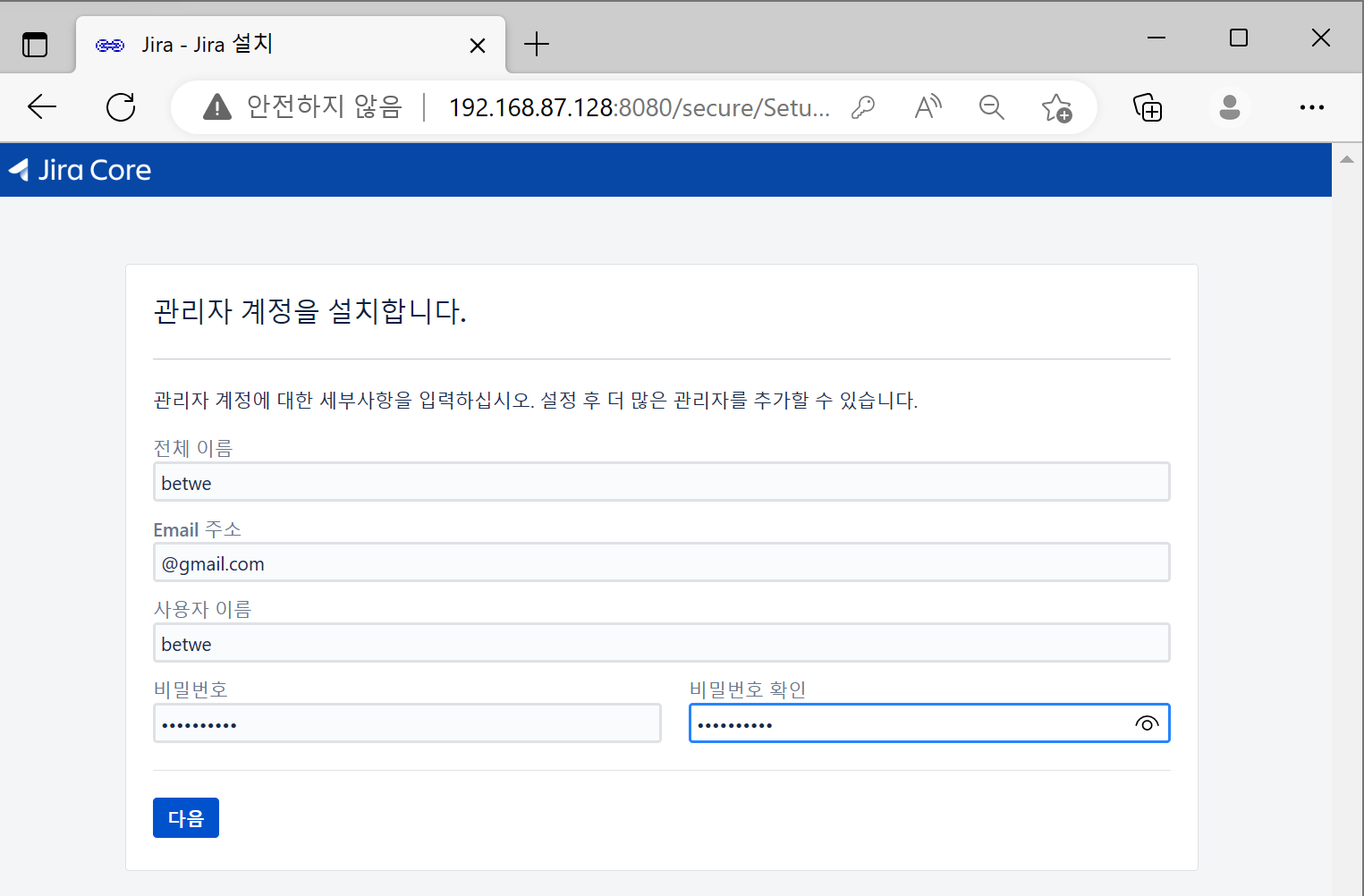
이메일 알림 설정
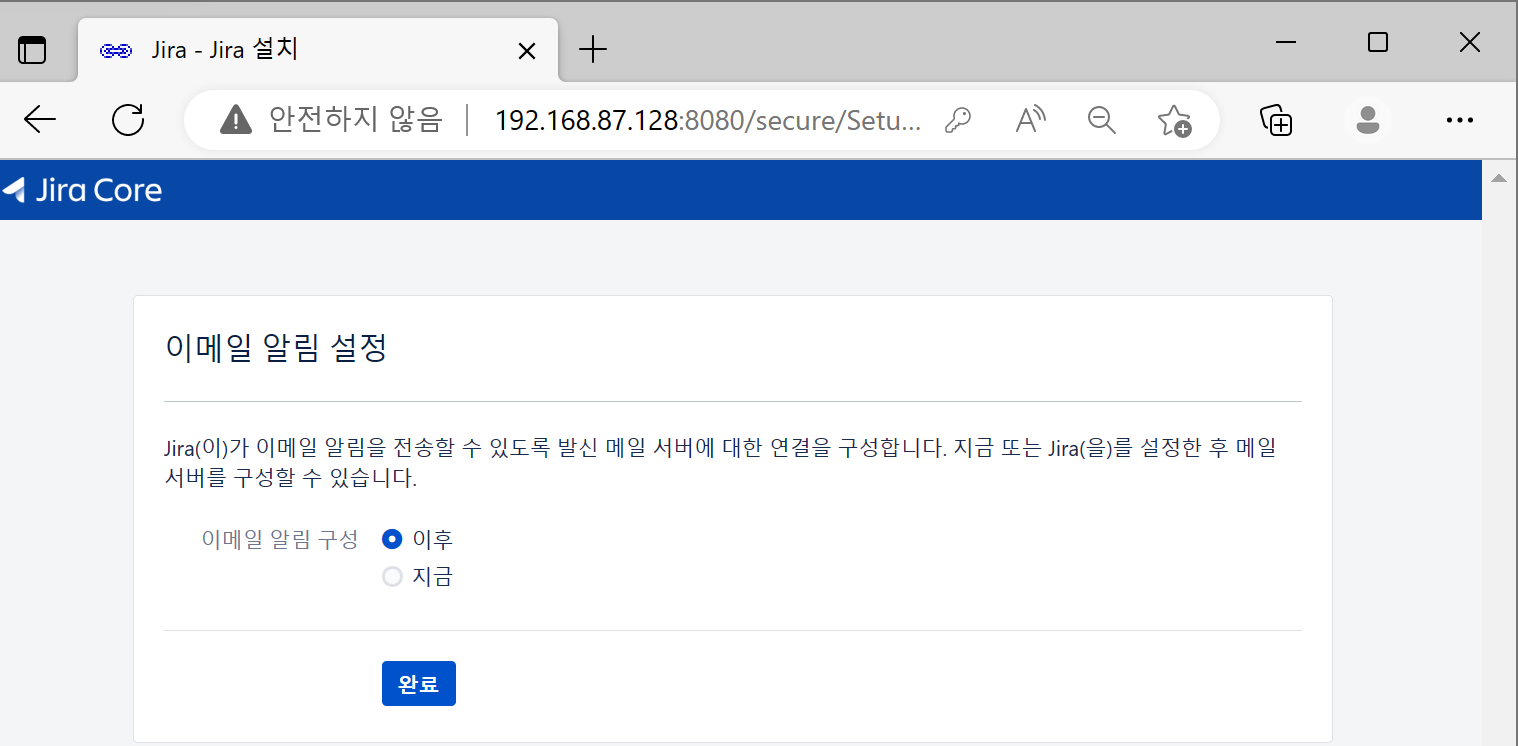
언어 선택
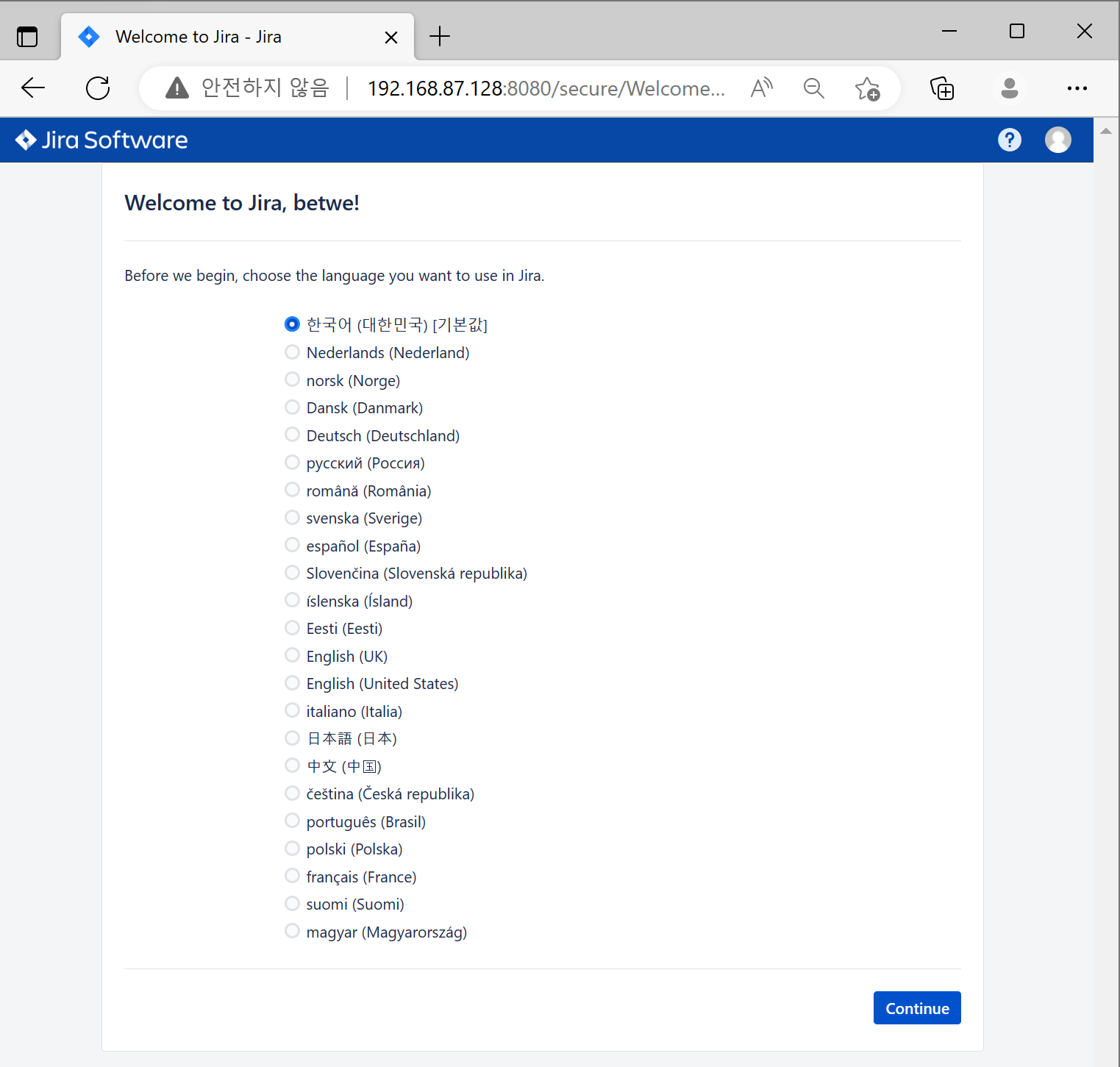
아바타 선택
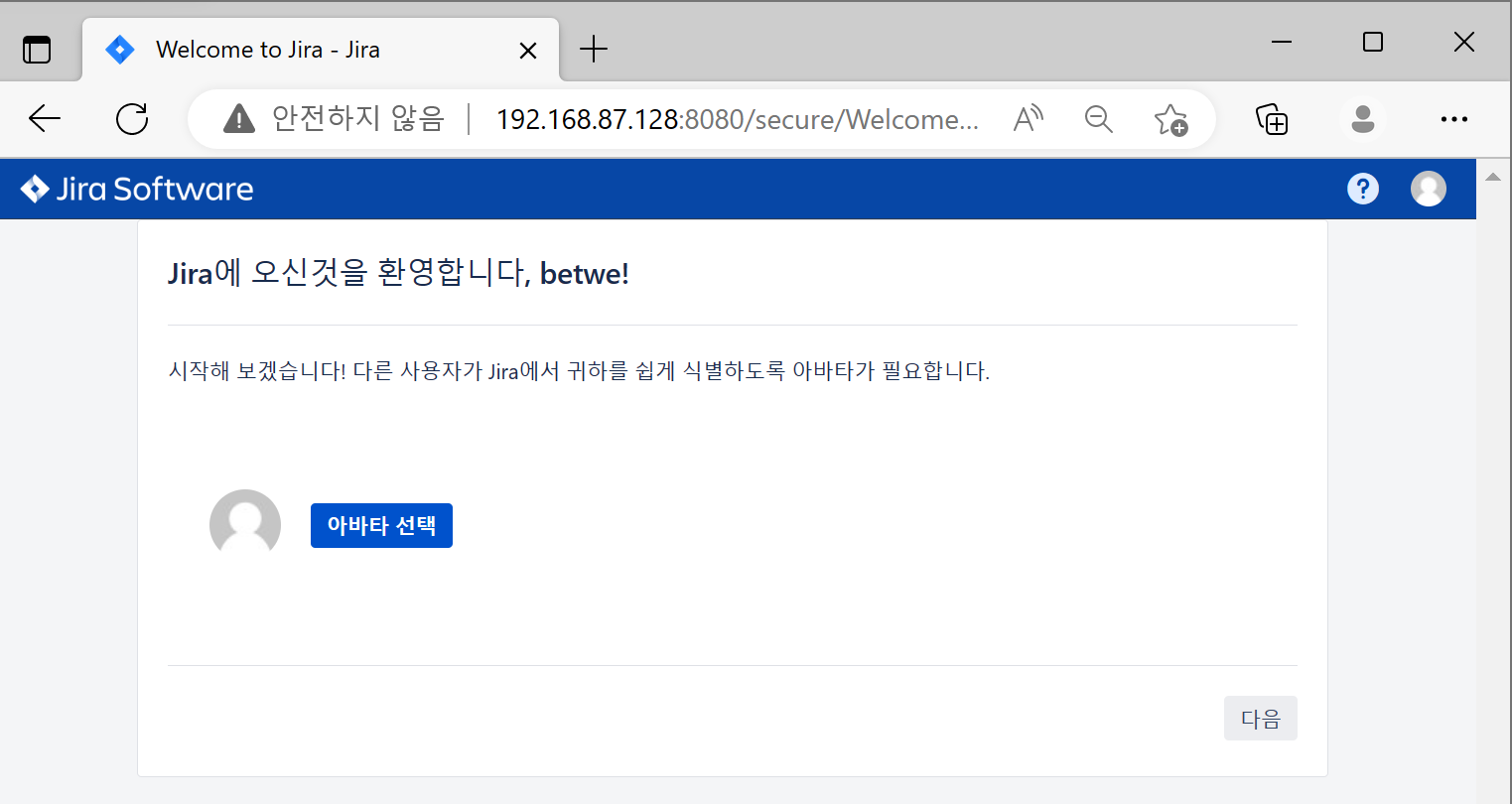
Jira Software 시작 화면
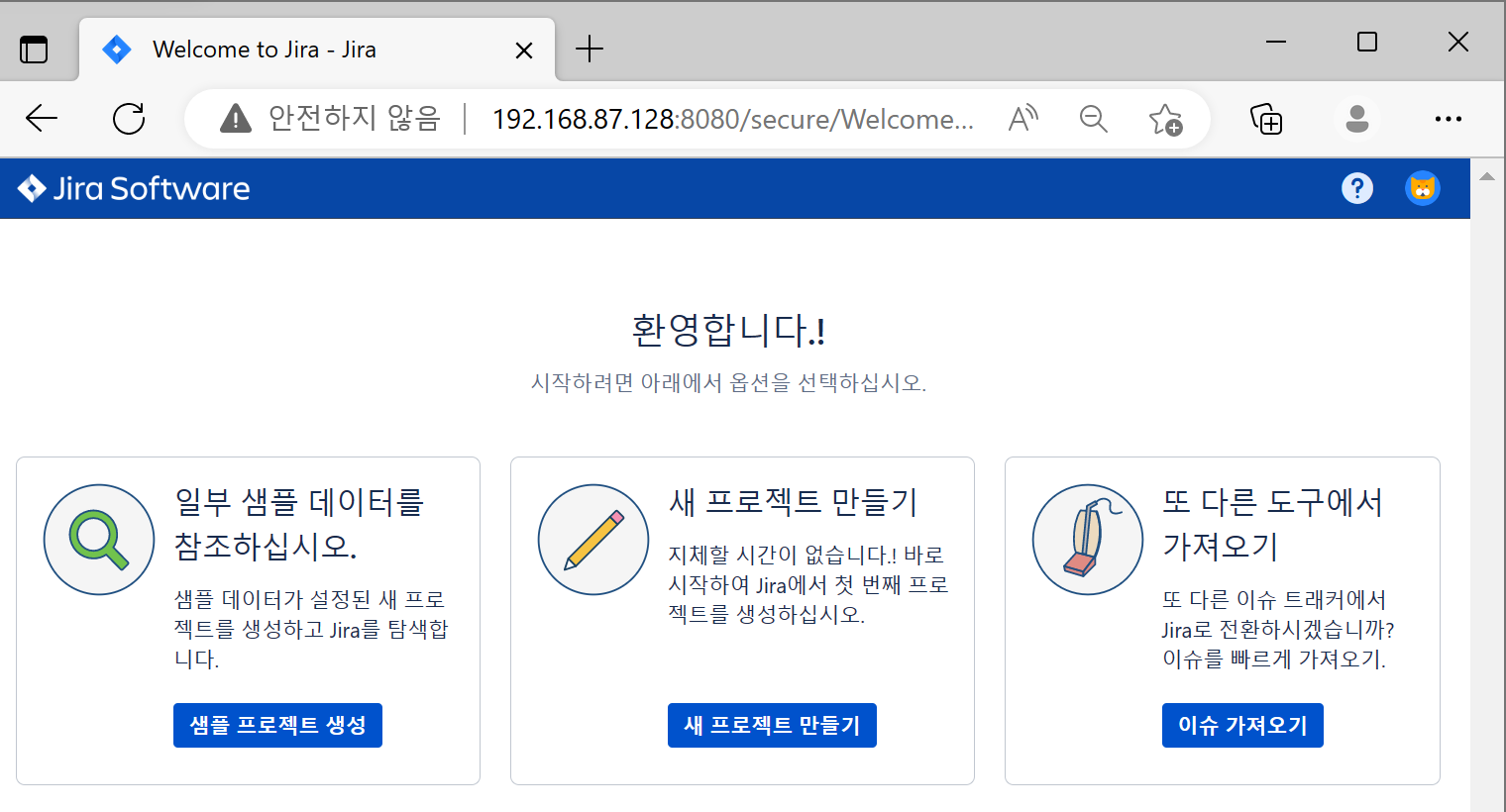
샘플 데이터로 프로젝트 생성
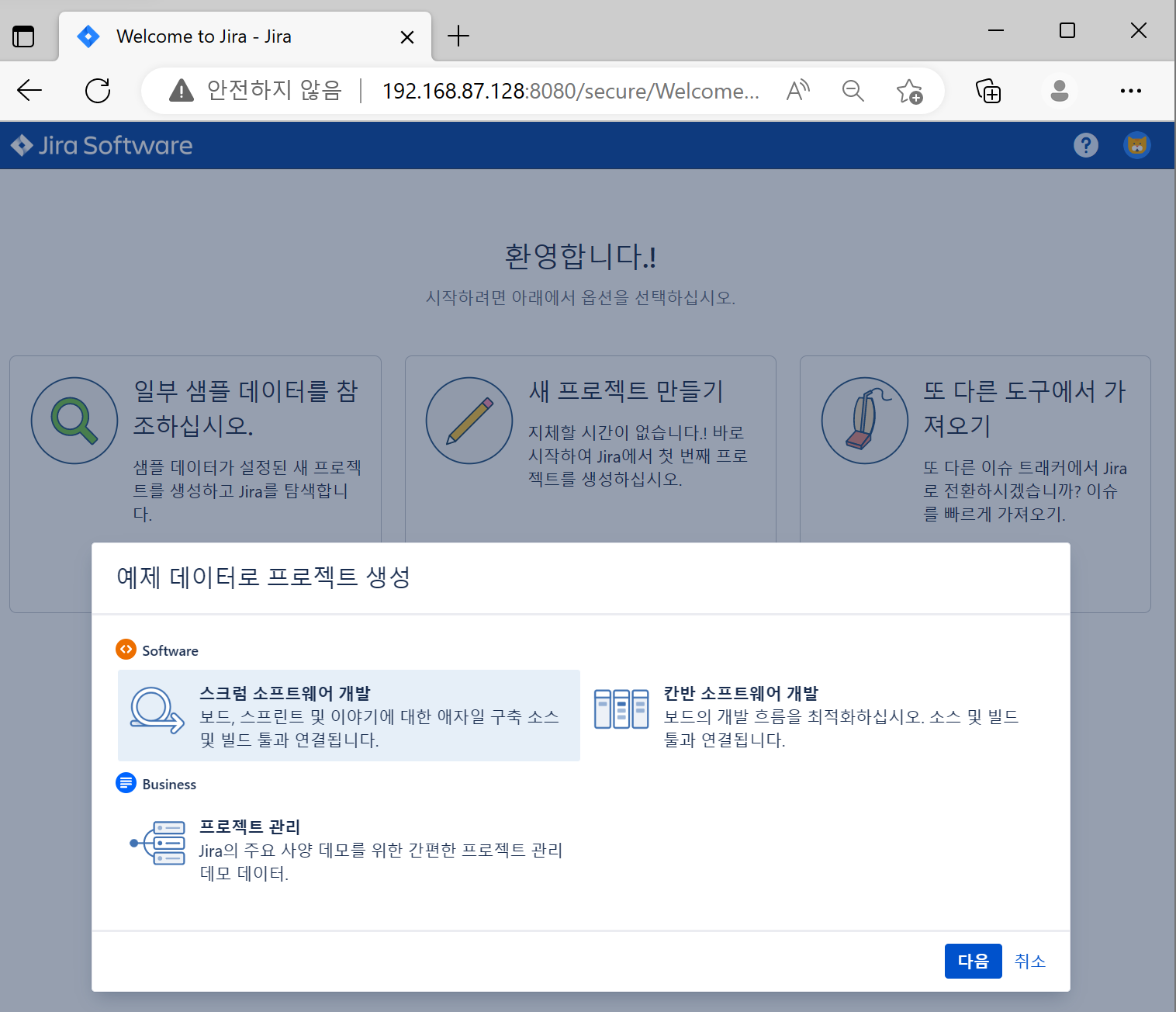
Jira Software 설정 완료
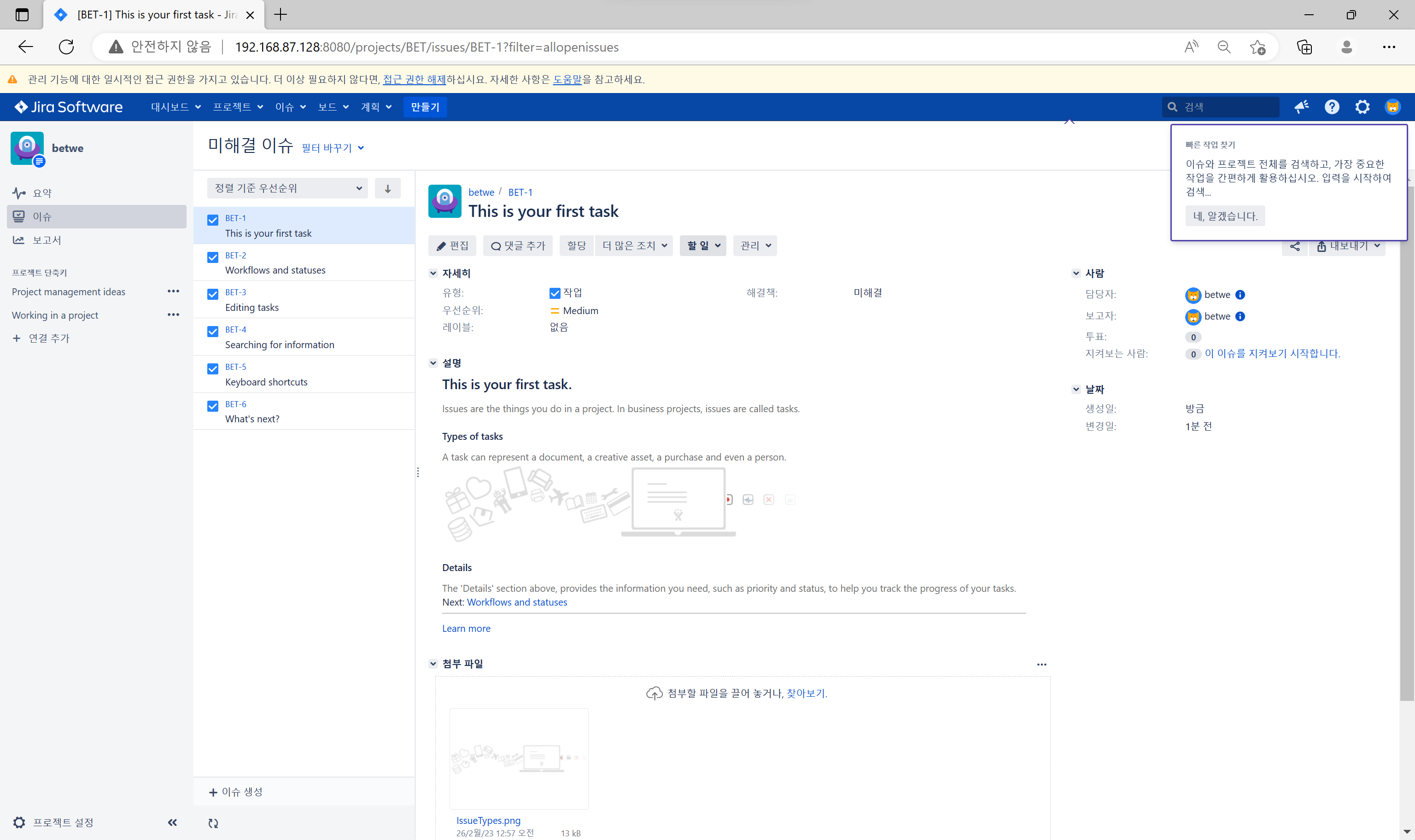
Jira Software 삭제
./uninstall
root@master:/home/master/atlassian/jira# ./uninstall
Before continuing, please ensure you have exported your data via Jira Software 9.6.0 Administration section.
Are you ready to completely remove Jira Software 9.6.0 and all of its components?
Yes [y, Enter], No [n]
Uninstalling Jira Software 9.6.0 ...
Jira Software 9.6.0 was successfully removed from your computer.
Finishing uninstallation ...
728x90
반응형
LIST
'Linux' 카테고리의 다른 글
| [Tmaxsoft] 미들웨어 TMAX 5.0 구축 하기 (1) | 2023.03.09 |
|---|---|
| [Linux] history 출력 시 날짜/시간 표시 하기 (1) | 2023.03.08 |
| [Linux] Confluence + MySQL 구축하기 - 설치형 (2) | 2023.03.02 |
| [Linux] XAMPP을 이용한 APM(Apache + PHP + MariaDB) 구축하기 - Linux 설치 버전 (1) | 2023.02.23 |
| [Linux] file / type 명령어 사용법 (2) | 2023.02.17 |
 Korean
Korean Afrikaans
Afrikaans Albanian
Albanian Amharic
Amharic Arabic
Arabic Armenian
Armenian Azerbaijani
Azerbaijani Basque
Basque Belarusian
Belarusian Bengali
Bengali Bosnian
Bosnian Bulgarian
Bulgarian Catalan
Catalan Cebuano
Cebuano Chichewa
Chichewa Chinese (Simplified)
Chinese (Simplified) Chinese (Traditional)
Chinese (Traditional) Corsican
Corsican Croatian
Croatian Czech
Czech Danish
Danish Dutch
Dutch English
English Esperanto
Esperanto Estonian
Estonian Filipino
Filipino Finnish
Finnish French
French Frisian
Frisian Galician
Galician Georgian
Georgian German
German Greek
Greek Gujarati
Gujarati Haitian Creole
Haitian Creole Hausa
Hausa Hawaiian
Hawaiian Hebrew
Hebrew Hindi
Hindi Hmong
Hmong Hungarian
Hungarian Icelandic
Icelandic Igbo
Igbo Indonesian
Indonesian Irish
Irish Italian
Italian Japanese
Japanese Javanese
Javanese Kannada
Kannada Kazakh
Kazakh Khmer
Khmer Kurdish (Kurmanji)
Kurdish (Kurmanji) Kyrgyz
Kyrgyz Lao
Lao Latin
Latin Latvian
Latvian Lithuanian
Lithuanian Luxembourgish
Luxembourgish Macedonian
Macedonian Malagasy
Malagasy Malay
Malay Malayalam
Malayalam Maltese
Maltese Maori
Maori Marathi
Marathi Mongolian
Mongolian Myanmar (Burmese)
Myanmar (Burmese) Nepali
Nepali Norwegian
Norwegian Pashto
Pashto Persian
Persian Polish
Polish Portuguese
Portuguese Punjabi
Punjabi Romanian
Romanian Russian
Russian Samoan
Samoan Scottish Gaelic
Scottish Gaelic Serbian
Serbian Sesotho
Sesotho Shona
Shona Sindhi
Sindhi Sinhala
Sinhala Slovak
Slovak Slovenian
Slovenian Somali
Somali Spanish
Spanish Sundanese
Sundanese Swahili
Swahili Swedish
Swedish Tajik
Tajik Tamil
Tamil Telugu
Telugu Thai
Thai Turkish
Turkish Ukrainian
Ukrainian Urdu
Urdu Uzbek
Uzbek Vietnamese
Vietnamese Welsh
Welsh Xhosa
Xhosa Yiddish
Yiddish Yoruba
Yoruba Zulu
Zulu