728x90
반응형
필자는 우분투 서버에 크롬 드라이버를 설치하기 위해 아래와 같이 설치를 완료하였다.
설치하는 이유는 파이썬 selenium 을 사용하기 위해 구글 크롬과 크롬 드라이버가 필요하기 때문이다
# 구글 크롬 다운로드 명령어
$ wget https://dl.google.com/linux/direct/google-chrome-stable_current_amd64.deb
# 구글 크롬 설치 명령어
$ sudo apt install ./google-chrome-stable_current_amd64.deb
# 구글 크롬 버전 확인
$ google-chrome --version구글 크롬 다운로드 및 설치 명령어 실행시 화면

크롬 드라이버 다운로드 사이트
Downloads - ChromeDriver - WebDriver for Chrome
WebDriver for Chrome
sites.google.com
ChromeDriver - WebDriver for Chrome - Downloads (google.com)
ChromeDriver - WebDriver for Chrome - Downloads
Current Releases If you are using Chrome version 110, please download ChromeDriver 110.0.5481.30 If you are using Chrome version 109, please download ChromeDriver 109.0.5414.74 If you are using Chrome version 108, please download ChromeDriver 108.0.5359.71
sites.google.com
원하는 버전을 클릭하도록 하자.

리눅스 버전의 목록을 우클릭하고, 링크 복사를 클릭한다.

크롬 드라이브 다운로드 및 압축 해제 명령어
# 크롬 드라이버 파일 받기
$ wget https://chromedriver.storage.googleapis.com/94.0.4606.41/chromedriver_linux64.zip
$ wget https://chromedriver.storage.googleapis.com/94.0.4606.41/chromedriver_mac64.zip
$ wget https://chromedriver.storage.googleapis.com/94.0.4606.41/chromedriver_mac64_m1.zip
$ wget https://chromedriver.storage.googleapis.com/94.0.4606.41/chromedriver_win32.zip
# 압축 해제
unzip chromedriver_linux64.zip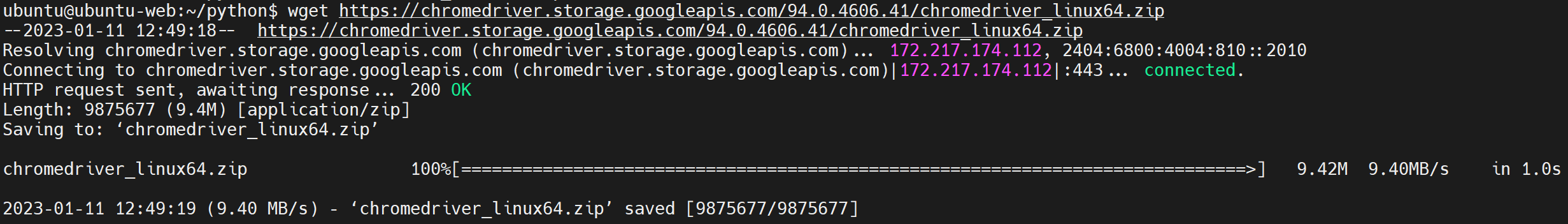
하지만 필자는 라즈베리파이4 arm64 용으로도 사용하기 때문에 아래와 같이 크롬브라우저와 크롬드라이브를 간단하게 설치할 수 있다
# arm64용 크롬 브라우저와 크롬드라이버를 한번에 설치
$ sudo apt install chromium-browser/stable chromium-chromedriver/stable
# chromedriver 위치
$ which chromedriver728x90
반응형
LIST
'Linux' 카테고리의 다른 글
| [리눅스] unrar 설치 및 사용법 (2) | 2023.01.17 |
|---|---|
| 정규표현식[Regular expression] 테스트 추천 사이트 (2) | 2023.01.16 |
| [Linux] 리눅스, 우분투 tcpdump 사용 (6) | 2023.01.09 |
| [Linux] 리눅스, 우분투 pem, der 인증서 내용 확인 (4) | 2023.01.09 |
| [Tomcat] 톰캣 http에서 https로 자동 리다이렉트 설정 (6) | 2023.01.08 |
 Korean
Korean Afrikaans
Afrikaans Albanian
Albanian Amharic
Amharic Arabic
Arabic Armenian
Armenian Azerbaijani
Azerbaijani Basque
Basque Belarusian
Belarusian Bengali
Bengali Bosnian
Bosnian Bulgarian
Bulgarian Catalan
Catalan Cebuano
Cebuano Chichewa
Chichewa Chinese (Simplified)
Chinese (Simplified) Chinese (Traditional)
Chinese (Traditional) Corsican
Corsican Croatian
Croatian Czech
Czech Danish
Danish Dutch
Dutch English
English Esperanto
Esperanto Estonian
Estonian Filipino
Filipino Finnish
Finnish French
French Frisian
Frisian Galician
Galician Georgian
Georgian German
German Greek
Greek Gujarati
Gujarati Haitian Creole
Haitian Creole Hausa
Hausa Hawaiian
Hawaiian Hebrew
Hebrew Hindi
Hindi Hmong
Hmong Hungarian
Hungarian Icelandic
Icelandic Igbo
Igbo Indonesian
Indonesian Irish
Irish Italian
Italian Japanese
Japanese Javanese
Javanese Kannada
Kannada Kazakh
Kazakh Khmer
Khmer Kurdish (Kurmanji)
Kurdish (Kurmanji) Kyrgyz
Kyrgyz Lao
Lao Latin
Latin Latvian
Latvian Lithuanian
Lithuanian Luxembourgish
Luxembourgish Macedonian
Macedonian Malagasy
Malagasy Malay
Malay Malayalam
Malayalam Maltese
Maltese Maori
Maori Marathi
Marathi Mongolian
Mongolian Myanmar (Burmese)
Myanmar (Burmese) Nepali
Nepali Norwegian
Norwegian Pashto
Pashto Persian
Persian Polish
Polish Portuguese
Portuguese Punjabi
Punjabi Romanian
Romanian Russian
Russian Samoan
Samoan Scottish Gaelic
Scottish Gaelic Serbian
Serbian Sesotho
Sesotho Shona
Shona Sindhi
Sindhi Sinhala
Sinhala Slovak
Slovak Slovenian
Slovenian Somali
Somali Spanish
Spanish Sundanese
Sundanese Swahili
Swahili Swedish
Swedish Tajik
Tajik Tamil
Tamil Telugu
Telugu Thai
Thai Turkish
Turkish Ukrainian
Ukrainian Urdu
Urdu Uzbek
Uzbek Vietnamese
Vietnamese Welsh
Welsh Xhosa
Xhosa Yiddish
Yiddish Yoruba
Yoruba Zulu
Zulu