728x90
반응형
필자는 flame과 heimdal 이 후로 homarr라는 컨테이너를 구축해 보았다.
간단하고 가벼운 컨테이너이며, UI도 깔끔하다. 또한 한 곳에서 모든 서비스를 접속 가능하다.
또한 서비스 등록 시 자동 감지하여, 아이콘도 자동 삽입되는 듯하다.
homarr 서비스 한번 써보고, 괜찮으면 사용하는 것도 나쁘지 않다.
docker-compose.yml 파일
docker-compose.yml
version: '3'
services:
homarr:
container_name: homarr
image: ghcr.io/ajnart/homarr:latest
restart: unless-stopped
volumes:
- ./homarr/configs:/app/data/configs
- ./homarr/icons:/app/public/icons
ports:
- '7575:7575'
docker-compose 시작
docker-compose up -d
master@master:~/docker2/docker/docker/homarr$ docker-compose up -d
Creating network "homarr_default" with the default driver
Pulling homarr (ghcr.io/ajnart/homarr:latest)...
latest: Pulling from ajnart/homarr
8921db27df28: Already exists
4e08f9bea56d: Already exists
b8243c93ff91: Already exists
2ed4f044afde: Already exists
eda1326b01b6: Pull complete
bdb276fd75e7: Pull complete
9600af6db8cc: Pull complete
d2e52e3bb65f: Pull complete
ebffaaf9dbd5: Pull complete
4053ca21b97e: Pull complete
Digest: sha256:26e7ef26125d171f875a690f4c1d2bf4a55e9c31c57d6bfd2ff304674a5c1931
Status: Downloaded newer image for ghcr.io/ajnart/homarr:latest
Creating homarr ... done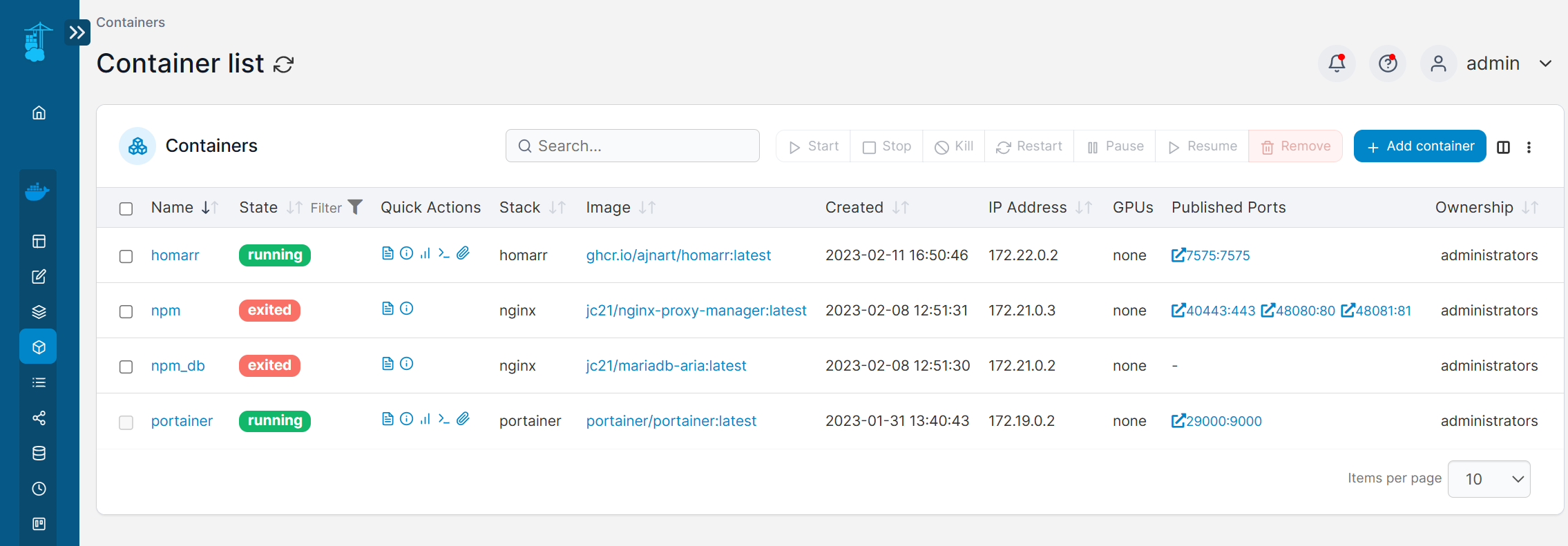
반응형
서비스 URL 접속
http://[서버 IP]:7575

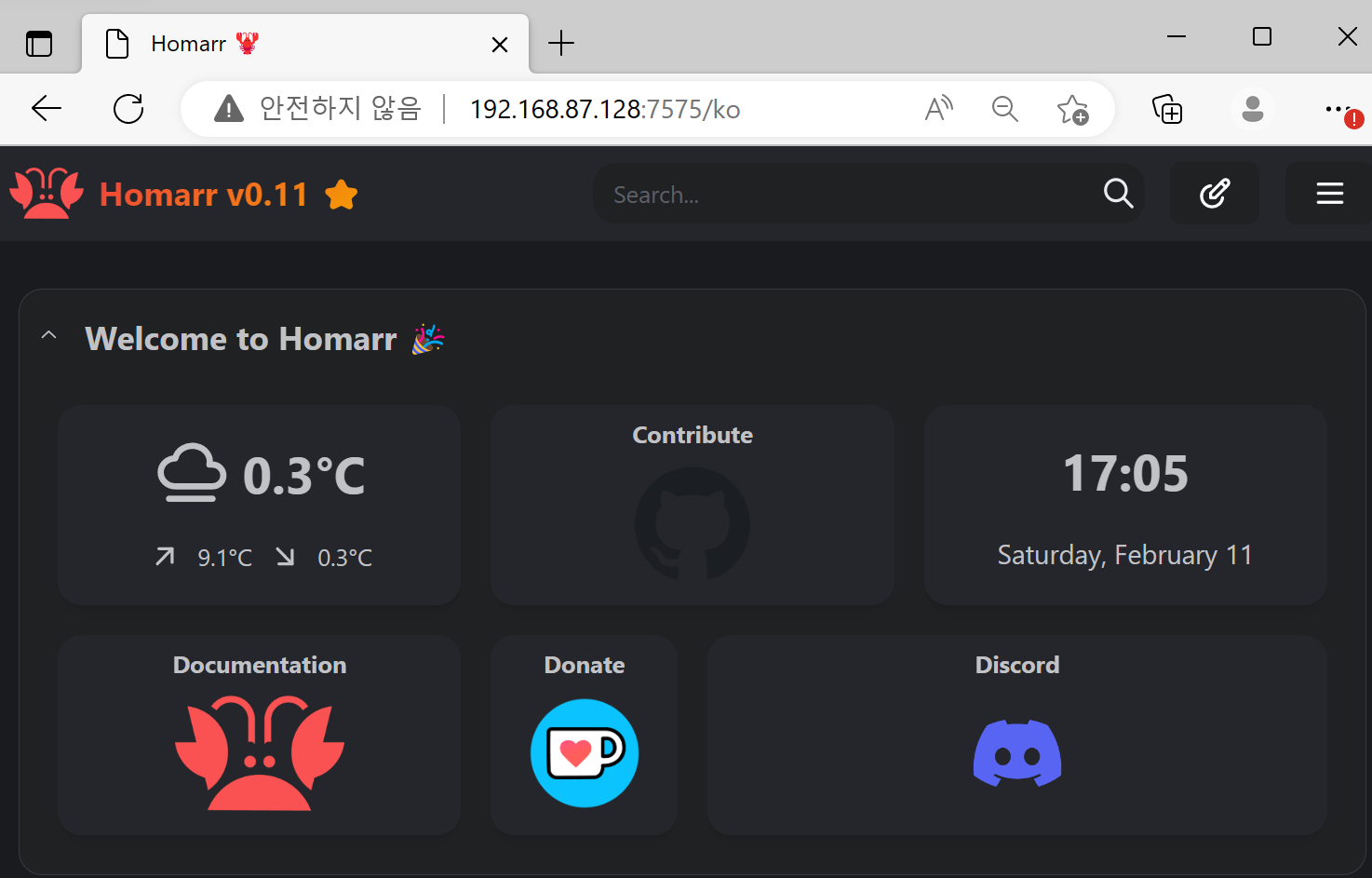
서비스 추가 화면

docker-comopse 중지
docker-compose down
[Docker] 도커의 모든 것, 도커 추천 이미지!!! (tistory.com)
[Docker] 도커의 모든 것, 도커 추천 이미지!!!
필자는 이때까지 docker로 구축한 모든 목록을 이 블로그에 담았다. 앞으로도 이 페이지는 필자가 도커를 구축할 때마다 업데이트하려고 하니, 즐겨찾기 해두면 나쁘지 않을 거 같다. 유용하게 사
betwe.tistory.com
728x90
반응형
LIST
'Docker' 카테고리의 다른 글
| [Docker] Jupyter/datascience-notebook 구축 하기 (2) | 2023.02.21 |
|---|---|
| [Docker] Snipe-it 자산 관리 서비스 구축 하기 (2) | 2023.02.20 |
| [Docker] grocy 재고 관리(식료품,가정용) 서비스 구축 (2) | 2023.02.18 |
| [Docker] Nginx Proxy Manager(NPM) 구축하기 (5) | 2023.02.15 |
| [Docker] docuwiki 구축하기 (2) | 2023.02.14 |